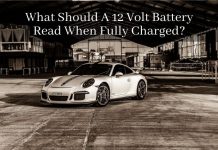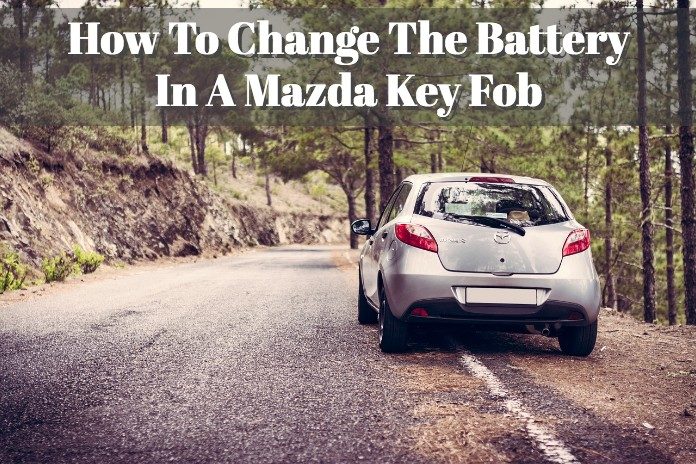
Thanks to technology, today, your Mazda comes equipped with a key fob, and that means that you don’t have to worry about carrying your car keys anymore. With this wireless remote, you can perform many things from opening the doors, igniting the car to starting your stereo. You never want to lose that entire fun whenever the battery in the gadget runs out.
So, how can I change the battery in a Mazda key fob? You need to open the remote housing by pressing the button, usually under the silver key ring. This should give the chance to open the fob and then swap the old battery for a new one.
3 Steps to Replace Your Mazda Key Fob Battery
Changing the battery in a Mazda key fob should be a straightforward task. You can compare that to changing the cells in the remote of your smart TV. You only need to access the battery compartment and then swap it with a new one.
Replacing the battery is much needed when the key fob starts to show a remote refuses to respond whenever you press it to open doors. Below is a pro you should follow to ensure that you carry out the job without harming the keyless remote.
1. Pop Open the Mazda Key Fob
Before you begin with the entire procedure, it’s good to note that this procedure is similar regardless of the Mazda model you are driving. Therefore, the first thing you should do is start by opening the Mazda key fob. This should be simple because Mazda has everything made simple for you.
You start by pressing the auxiliary key button, usually at the back of your key fob. By pressing the button, you should notice the backup door key protrude. With the metal key out of the way, you should see a slot of either side of the key base. It’s this area that you need to open the key fob case.
At this point, you need a flathead screwdriver to open the case. With the screwdriver in hand, start by prying open one side of the fob, followed by the other. Remember, the key fob can be fragile. Therefore, you ought to open it gently. You should be able to open the case within no time. Make sure that the case is placed in a safe area to avoid misplacing it.
2. Replace the New Battery
Now that you are done with the fob case, the hard part is gone. The easy part is switching the old battery for a new one. This should take only a moment. You should start by removing the battery cap to allow you to access the battery. Ensure that you place the battery cap next to the fob case for the sake of losing it.
Once the case is safe, proceed by removing the old battery from its location. You should also be careful when withdrawing the battery to avoid damaging the rubber ring that the battery sits upon. In case you destroy the rubber, make sure that it’s replaced before installing the new battery because it helps in holding the battery in position.
If the old battery is out and the small rubber ring is safe, go ahead and install the new battery. The positive side (one with a + sign) should face you. Once you are sure of the terminals, the battery is ready for use.
3. Return the Cover
Once the battery is safely placed on the compartment, your next step should be to return the battery cap and the fob case. Returning the fob shouldn’t be a hard task as you only need to reattach both sides of the case and then press both sides until you hear them click into place.
How Long Should the Key Fob Battery Serve Your Mazda?
By now, you understand the frustration that comes with having a key fob with a flat battery. Therefore, after the replacement, many Mazda owners are always asking how long the new battery is going to serve their remote.
The battery in your Mazda key fob is designed to last long enough. As per the product descriptions, the battery isn’t supposed to run for not less than three years. It’s for this reason that most people end up forgetting that the battery ever existed. Luckily the remotes have a warning light to tell you when the battery is about to go flat.
How Can You Tell If the Key Fob or Its Battery About to Die?
There is nothing that feels bossy than opening the doors of your Mazda from a far distance. That’s one thing that makes many people feel awful when the gadget starts to misbehave.
There are many ways to tell if the fob or its battery is about to die. The signal strength of your fob remote reduces as the battery in the remote drains its charge. Therefore, if you used to enjoy opening the door from a distance of about 50 feet, you will notice the range reduce.
You don’t have to wait until you have to be next to the car for the door for the remote to work. By doing so, you will have lost the purpose of the remote, which is enjoying the long distance. Another thing that you should consider is the number of times you need to press the open button, for example, for the doors to respond.
Immediately, you install the new battery; you will notice that you only need a single press on the button for the doors to open. However, the quick response reduces with time. You don’t have to ignore the case until when you need to press that button up to five times for it to respond.
The experts at Mazda are always against drivers allowing the batteries to wear out completely. By doing so, they end up resetting the remote fob sensor and hence messing with the connection with your specific car.