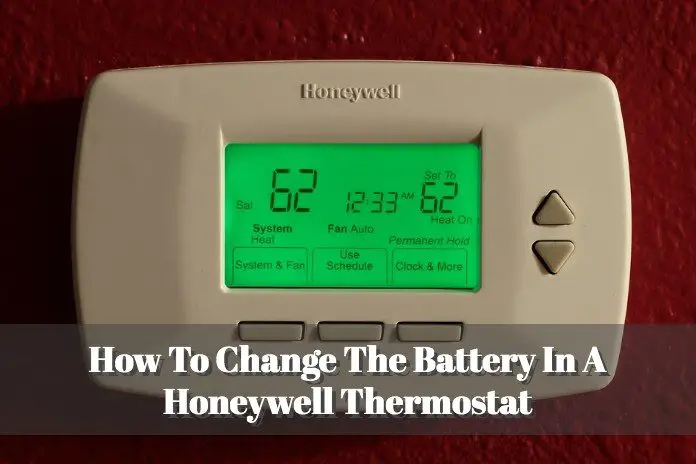
Lately, you might have noticed that your thermostat isn’t functioning as well as before. Well, it could be because of the flashing message on the LCD display, did you check it out? The only reason a thermostat would be flashing a message to you is because the battery is low.
While it is typical for thermostats to be powered by C-wire from the mains, battery powered thermostats are very common. They might actually be what yours could be using at the moment.
These are important to maintain the thermostat settings and presets just in case there’s a power outage. You don’t want to have to flip through the manual to return everything to how it should be.
So, how to change battery in Honeywell thermostat? Well, changing the battery could be a matter of sliding the thermostat off the wall, checking the sides and the bottom for a battery hatch and others have to slide the face panel off completely. All these will depend on the Honeywell thermostat you are using.
Getting to change your battery will require some kind of notification from your thermostat. Now, every different model has different ways in which they will alert you to change the batteries:
• Honeywell 2000 series: These include the models TH1100DH, TH2100DV, TH2110D, TH2110DH, TH2110V, TH2210D. These will flash a low battery icon on the display.
• Honeywell 4000 series: These include the Th4110D and the Th4210D. These thermostats will usually flash the words “REPLACE BATTERY”.
• Honeywell 5000 Series: The models in this series include the TH5110D, TH5220D and TH5320U. These will flash a “REPLACE BATTERY” message on the display.
• Honeywell 6000 series: These include the TH6110D, the TH6220D and the TH6320U. These models will flash the words “REPLACE BATTERY”.
• Honeywell 8000 Series: These include the TH8110U, TH8320U and the TH321U. These will flash the words “LOW BATTERY” on the screen.
If your thermostat is flashing any of these messages, it’s time to make a change.
1. The Honeywell 2000 Series
The models in this series are the more basic models of the Honeywell suite of thermostats. These are designed to control run of the mill heating systems in the home. When the low battery message appears, it will usually hang around for up to 60 days before the thermostat goes off and loses settings and time.
This model has features such as a backlit display to help the user see in the dark, an interface that is always displaying the ambient temperature, at all times and various preset programs. All these are baked into a slightly rounded block of white, with buttons dominating the left hand and bottom sides of the screen.
To change the batteries on this model, you will first have to switch off the heating/cooling. You will then need to disengage it from the wall bracket. To achieve this, you will have to pull the control unit’s cover plate off the wall.
The battery compartment is located on the back, so flip it over. These thermostats utilize two AAA batteries. Swap the old for the new, replace the cover plate and put the control unit back on the wall. Turn it on and you’re good to go.
2. Honeywell 4000 Series
These series of thermostats are designed for a slightly different purpose. These are meant for the heating and cooling systems that do not use a heating pump. As indicated earlier, these will flash a Replace Battery message on the LCD display. Once these flashes come, you have around 60 days to make battery changes.
For the models in these series, you will need to use AA batteries. Getting to the batteries is also a matter of removing the control unit from the wall. To achieve this, simply pull the bottom of the face plate to remove the unit from its mounting.
You will first have to switch off the system, lest it continue running while the control unit is off. Flip it over, make the switch and put it back up on the wall. Turn it on and go on like nothing just happened.
3. Honeywell Series 5000 and 6000
The models in these series are built for much heavier applications. The second number in the model number indicates the number of heaters that can be controlled by the unit. The Third number indicates the number of cooling units that can be controlled. For example, the TH5320U, the three is for the number of heaters, which are three, and the two is for the cooling units.
They are both similar in physical design, using a sizeable screen wedged into the middle of a rounded square, with buttons offset to the right hand and the bottom sides of the screen.
There is only one slight difference in how these two are made. The 5000 series uses AAA alkaline batteries, while the series 6000 uses the AA alkaline batteries. Getting to them though, is much, much easier than the other models.
The battery holder is located on the right side of the control unit. You only need to depress the tab and pull out the battery holder and simply switch out the batteries. Of course, you will be doing all this when the system is off.
The appearance of the flashing “Replace Battery” message will give you up to 60 days before the screen goes blank as a result of the batteries dying out completely.
4. Honeywell 8000 Series
This series has some extra bit of magic sauce on top of what the 5000 and 6000 series of thermostats have. It is built with a large and beautiful display that complements the rounded square shape of the control unit.
The 8110 model, the one with the least functionality in this series, is able to control temperature for one heating and one cooling system. The 8320 model provides temperature control for 3 heating and 2 cooling systems.
It also includes controls for dual heating systems. The 8321 model is the fully loaded one, able to provide temperature control for 3 heating, 2 cooling systems, as well as controls for dehumidification. Talk about convenience.
When the battery is low, you will be notified by a “Lo Batt” flashing notification on the screen. Getting to the batteries is a matter of going back to what the first two series were doing: pulling the face plates off the wall.
This series is a little bit different. It uses three AAA batteries. You will have to get yourself a fresh trio of batteries ready to swap with the old and used up trio. Of course, you will have to do this all with the power to the system having been switched off, lest the heating or cooling system run amok with no means to bring it under control.
Tips on Replacing A Honeywell Thermostat Battery
Nowadays, we rely so much on technology to the point where we let the very same technology remind us when they need to be serviced. Even when they do, we’re bombarded by so many notifications from our phones, tablets and laptops that we’ve become experts at ignoring. Your thermostat adding to that number certainly does not help.
However, this learned blanking out of information could cause you to one day walk into a freezing house, or a semblance of an oven, simply because you failed to replace the batteries when the thermostat was reminding you to. You’ll now have to hustle to remedy the situation. Definitely not something you want to do after an arduous day at work.
So, what can you do?
1. Check your thermostat more often. With today’s technology, you could be connecting to your thermostat via the internet from any room and setting the temperatures without interacting with it. You’ll have no way of knowing what’s going on if you don’t make an effort to check in. This is also sound advice for life and maintaining friendships… just saying…
2. As soon as you see the low battery warning, don’t put it at the back of your mind and say you’ll handle it at a later date. You are likely to put something else back there that will block the view. Simply add it as a task you have to accomplish with your weekly shopping. Find out what the size of your batteries are, note it down or you might end up getting the wrong sizes.
3. It is recommended to use fresh alkaline batteries. Rechargeable batteries may be all the rage at the moment, but they do have their down sides. For one thing, they are more expensive than alkaline batteries. Second of all, they don’t last as long as alkaline batteries. Will you keep on recharging them every time you see the low battery warning?
Simply taking them out to recharge will result in you losing the settings you had programmed into the thermostat. Thirdly, other types of batteries have been known to leak. These leakages may cause damage to the thermostat, which will cost to repair or replace, and the leaks are toxic as well.
4. Even though the battery may not be depleted. It is recommended to replace them once a year to prevent the heaters from shutting down.
Sources:
1. HONEYWELL FOCUSPRO TH6000 SERIES – Arpi’s Industries Ltd.
2. Replace Batteries – Honeywell VisionPRO 8000 Product Date – ManualsLib
3. PRO 2000 Series – Honeywell Customer Portal


