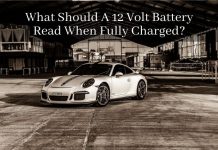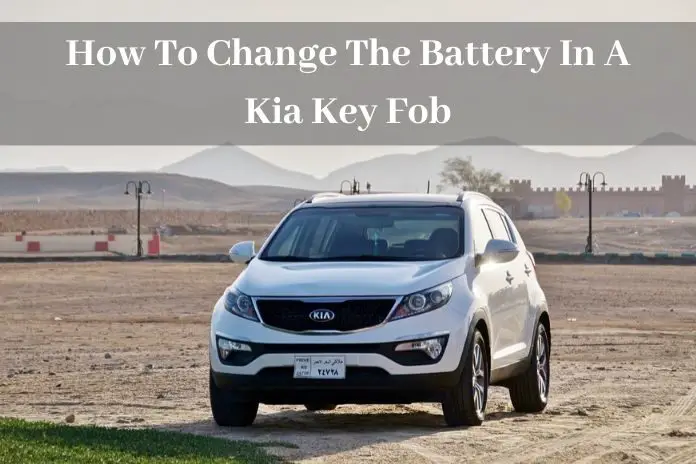
You are just having one of those happy mornings. A busy schedule waits ahead. After a shower and quick breakfast, it’s time to head to the garage and unleash your Kia. Unfortunately, the key fob isn’t responding, probably because the battery is flat. Don’t panic as it doesn’t that you won’t have to use the car.
So, how can I change the battery in a Kia key fob? You only need to open the key fob to access the battery so that you can swap the worn-out battery for a fresh one. The process shouldn’t take you more than five minutes.
6 Steps to Replace the Kia Key Fob Battery
Having a worn-out battery in your Kia’s key fob doesn’t mean that you miss the important day ahead of you. By following the step-by-step guide below, you should get done with the replacement in the next five minutes or so. You only need the new battery with you and a flathead screwdriver to get done with the job.
1. Press the Slot Where the Key Sits
To access the battery compartment, you will need to slice open the key fob. For the Kia models, that much easy because you only need press your finger into the slot where the key sits. That’s much easy as opposed to the other fobs where you are needed to use your fingers or something sharp.
2. Open the Key Fob
While your finger is on the slot, your next move should be to press open the key fob. Push the back of the fob until it pops open.
3. Remove the Old Battery
With the back of the fob out of the picture, you should see the battery holder. Have one of your fingers placed on top of the battery, and gently, place the screwdriver under the battery on the side where the grooves aren’t holding the battery. Once the screwdriver is in position carefully pull the screwdriver up until the battery is out.
4. Install the New Battery
After the old battery is out of the way, you should go ahead and insert the new battery. Slide in the new battery under the grooves. You must ensure that you place the new battery the same way that the old battery was aligned.
5. Reattach the Fob Case
Once the new battery is in its position, you should proceed and reattach the back of your key fob. Ensure that the sides are in the correct direction. Once the halves are aligned correctly, press the fob using both hands. You should hear a click to tell you that everything is in order.
6. Test
With the new battery intact and the back cover attached, your work is done. You should go and confirm if the replacement was done correctly. Step out to your driveway and press the lock/unlock button. With the new battery in place, your Kia should respond by showing with the door lock clicking.
Here is the great YouTube video I found for you below:
What If the Fob Doesn’t Work After the Replacement?
The fob failing after the replacement is nothing new. Whenever you find yourself in such a situation, you shouldn’t worry. Confirm the orientation in which you installed the new battery. The best way to confirm the alignment of your battery is by reopening the fob and checking. If that’s the case, you are set to go.
What If the Key Fob is Damaged?
In case the fob doesn’t work even after confirming how it’s placed, the issue might be coming from the fob itself. If that’s the case, you can go ahead and use the manual key to open doors and start the car while you seek a solution. Your local Kia dealer or mechanic should be able to work on your key fob.
When it comes to a damaged key fob, don’t proceed to buy a new one. By doing so, you may end up using more cash. In such an instance, the problem is usually the fob case. The price of a key fob case is usually a fraction of the total cost of the key fob.
Your mechanic may recommend that you replace the case. The fantastic thing about replacing the key fob housing is that you can carry out the replacement by yourself. Once you acquire the new case, you won’t, therefore, incur an extra cost with the replacement.
What Battery Does the Kia Key Fob Use?
Before starting with the replacement, it would be best if you knew the kind of battery that the key fob uses. The info saves you from picking the wrong battery. Most Kia key fobs run on two CR2032 batteries. It’s recommended that you choose a lithium battery as compared to the NiCad models. The lithium batteries are known to last long, and hence cost-effective.
These batteries can easily be found at Amazon at a considerable price. Besides, most convenient stores have them stocked. Therefore, you shouldn’t have trouble finding one for your key fob.
What Should You Do If You Lost Your Kia Key Fob?
Losing things such as the key fob is not new. If you are the kind of person that loses things easily, then you should be ready when the Kia key fob is misplaced. Losing the key fob doesn’t mean that it’s the end of the road. With your spare key, you shouldn’t have trouble driving around.
However, the best way to deal with the loss is to get a new key fob. Your local Kia dealer should be able to assist you. The dealer should get you a replacement and program it to your specific car. The replacement and programming shouldn’t take long. Therefore, you shouldn’t worry that it’s going to mess with your busy schedule.