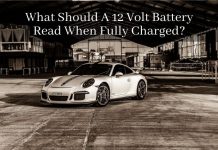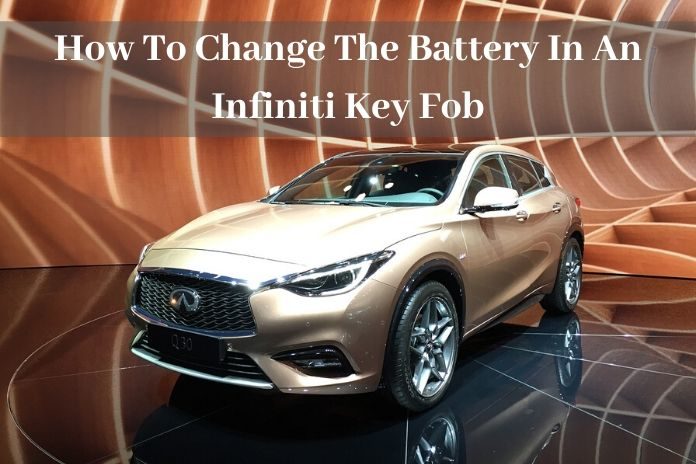
In the recent past, Infiniti has been making news headlines for releasing luxurious vehicle models. Most versions come loaded with features such as intelligent keys, not forgetting the remote engine start. But the big question is what happens when the battery of your intelligent key dies? Replacement is a must.
How can I change the battery of my Infiniti key fob? You start by removing the release tab to remove the metal. With the metal key off the way, you can easily switch the old batteries.
7 Steps to Replace the INFINITI Key Fob Battery
When faced with a dead battery, replacing the old batteries is unavoidable. Unless you don’t mind missing the many benefits that come with the key fob, you should ensure that the battery is changed sooner.
With the detailed guide below, you can quickly carry out the replacement at the comfort of your home. The entire process will take at least five minutes of your precious time. Therefore, you don’t have to worry about that important meeting you have fixed for the day.
1. Confirm that You Have Got the Right Battery
Before you even start to tear down the fob, it would be best if you confirmed that you have got the right battery with you. It’s at this point that Infiniti owners are often asking. ‘What battery do I need for my key fob?’ When it comes to these models’ key fob, they come in two versions. There is one version, the standard key fob. The standard key fob requires a single CR2025 coin battery.
There is the second, upgraded version which is designed to work with INFINITI intelligent key. For this version, you will need a single CR2032 type of battery. Therefore, you ought to distinguish the version of a key fob that your car uses before shopping. These batteries can be acquired at Amazon at a cost-friendly price. Therefore, if it’s the first time you are replacing, you can try out Amazon or the auto store near your location.
2. Remove the Metal Key from the Fob
Now that you have the right battery with you, the next step involves removing the metal key. Below the fob, you will see a release tab, and which should help you with the removal. Press the tab and the key will be removed from its compartment.
3. Access the Battery Housing
With the key out of your way, nothing should stop you from accessing the battery. You will be required to pop open the cover that’s usually located underneath to expose the battery. You can use a flathead screwdriver, in this case, or a dime. When using the screwdriver, remember to be gentle as you can scratch the fob if you use much force. It would be best if you stuck a small tape at the end of the screwdriver to prevent the scratches.
4. Withdraw the Old Battery
Now that the cover is also out of the picture, the next move is to remove the old battery from the housing. That should be a hard task. Make sure that you note the battery’s orientation because the new battery should be placed in the same way.
5. Install the New Battery
After withdrawing the old battery, you should go ahead and insert the new one. You should ensure that the battery is oriented correctly. Simply make sure that the positive side of the new battery is facing you.
6. Return the Small Cover/Panel
With the new battery intact, it’s time to reattach the panel you had withdrawn earlier. Once the panel is in the correct position, return the metal car key in its compartment, along with the release tab.
7. Test and Drive
With the components attached, your fob should be seta and ready for use. You can step out into your driveway and try pressing the unlock/lock button. By doing so, you should hear the locks click. The click should tell you that you just replaced the battery of your key fob yourself. Isn’t that amazing?
Here is the great YouTube video I found for you below:
How Can You Open Doors With a Dead Key Fob Battery?
Your key fob will always communicate when the battery is running out. For instance, you may start noticing the signal strength reducing. In other, words, when the battery is low, you may have to move closer to the car for the buttons to work. However, you may find yourself occupied to the point that you end up forgetting that the battery needs a replacement.
In such instances, the battery may die, thus locking you out of the car. If you don’t have a spare battery with you, it doesn’t mean that you can’t enter your vehicle. The key fob usually has an emergency metal car key. You can access this key by pulling the release tab somewhere below the fob. With the key, you can easily unlock your door.
Can You Start the Car With a Dead Key Fob Battery?
With the emergency key, you solved one problem and that’s entering the vehicle. But, you need to drive. However, when you press the ignition, the car will tell you that the key fob isn’t detected or the signal strength is low. With the low battery, you can expect it to behave in that manner.
To start the car, you need to press the start engine button using the key fob. With the fob pressed on the button, your car should start without any trouble. But, once you are in the car and driving, don’t forget to replace the key fob’s battery. You don’t want to miss the fun that comes with having a key fob for your INFINITI.
Conclusion
INFINITI are vehicles known for their class and excellence. When it comes to using these cars, it will feel incomplete when the key fob isn’t working. Having a flat battery is one reason that can stop you from enjoying the good packages that come with the key remote.
However, with the guidelines provided in this article, that shouldn’t be a problem. You can now replace the battery in the comfort of your home. Read through the article to understand how the process is easy and straightforward.