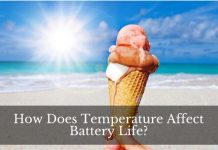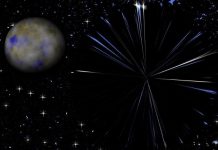The population of weekend warriors or DIY enthusiasts had gone bigger and bigger in the past few years. Thanks to the innovations and the breakthrough of the cordless technology, along with the efforts of manufacturers. Among this elite group of cordless power tools manufacturers, one brand stands out, Black + Decker.
Famous for high-grade home improvement and cordless power tools, this well-renowned company started its humble beginnings as a modest machine shop with the commitment to provide quality products.
They relentlessly push innovation to the next level allowing them to develop and deliver sophisticated tools with remarkable customer satisfaction ratings. But like any other cordless tool manufacturer, the battery problems still persist.
Why won’t your Black + Decker 18V battery charge? There are plenty of things that can cause an 18V battery from Black + Decker not to charge. In a case like this, where the battery of a cordless power tool won’t charge, you will have several potential suspects.
It can be due to a dead battery, faulty charger, broken charging port, damaged charger cable, corroded battery terminals, or obstructed contact points. Anything that prevents the current from flowing to the battery is a suspect. That is why providing a conclusive answer to this question is quite a challenge.
However, you can still pinpoint what prevents your Black + Decker 18-volt battery from charging, but it will need some time and effort. If you are trying to figure out why your battery won’t charge, your best option is to do some troubleshooting, which will allow you to identify what causes the issue.
Fancy to find you here and reading my article. I suppose you are looking for a hint, guide, or an answer for the problem you have with your Black + Decker 18V battery that refuses to charge. If yes, then you probably didn’t like what you’ve earlier.
But if you stick around, I am sure it will worth your time as I would you to join me as I go through significant information that has something to do with your problem.
Causes Preventing a Black + Decker 18 Volt Cell from Charging
As I stated earlier, there are plenty of reasons why your 18-volt Black + Decker battery won’t or refuses to charge. Like any other battery, regardless of brands and type, charging a power cell requires several elements.
These elements include the battery itself, its charger, and cables or wires. Some of these elements also have small components that make the charging possible. If any of those elements and parts are damaged or dysfunctional, the charging operation will never happen.
There’s also the case where something interferes with the current flow blocking it from getting to the battery. If your 18-volt is, in any case, stuck on a situation described, then it won’t charge.
Learn more about these possible causes to prevent your battery from charging by referring below:
1. The 18-Volt Battery is Maybe Dead or Faulty
If your Black + Decker 18-volt battery has been with you for years, the chance of it being faulty or dead may be the cause of charging. The lifespan of a battery is measured through its charging cycles, and every battery has a specified number of cycles. Once the specified number is reached, the battery will no longer store energy.
In case the battery you have is the one for the Black + Decker, the chance of it being faulty is another aspect to consider. Drills often use nickel-cadmium type batteries which is prone to the infamous memory effect and other issues leading to its demise.
2. Faulty or Broken Battery Charger or Cables
Another cause of a battery that won’t charge is a damaged or faulty charger. If there’s something wrong with the charger or if it is broken, it won’t have the ability to charge the battery, and the only thing you can do is get a replacement. However, there some cases that the charger only needs thorough cleaning to get it running again.
The charging cable also plays a huge role in charging a battery. In case the cables or wires are consistently stretched, folded, or twisted, there a good chance that there are cut wires within it, which prevents current from flowing.
3. Obstructed Contact Plates, Busted Charging Port and Corrosion
Even the tiny components involved in the charging process can prevent it from carrying on. One of which is if the contact plates on the charger are obstructed with buildups of dirt and dust, this prevents the transfer of energy from the charger to the battery.
Having a busted or broken charging port, the tiny copper or nickel plates on the small hatch in the battery that connects with charger’s contact plates can also prevent the current flow. It can also be blamed for corrosion that weakens the connection between the charger and battery.
Those are the most common causes that prevent a battery from being charged. All of those listed above are issues that can be address with straightforward fixes.
In case the battery is dead, or the charger is faulty, your option is to get the appropriate replacements. Same with the cables. For obstructed and corroded terminals, cleaning them thoroughly might be enough to fix the issue.
However, when it comes to busted charging ports and a faulty battery with a complex issue. Professional help might be required. Tackling them can be too complicated if you don’t have any idea how to proceed.
In a case like this, the best thing to do is to bring them to a service center!
Special Cases of Black + Decker 18V Battery Won’t Charge
Let me set those common causes aside and talk about two more cases where a Black + Decker 18V battery doesn’t charge. Situations with slightly different causes, which I found while I was doing in-depth research about the issue.
One of these cases is where the battery has been subjected to over-discharge until it was almost empty.
The other one is a case where the possible culprit is the charger’s fuse or the battery pack’s fuse. Both of these causes can be a bit complicated, so I suggest that you take some notes as I go through each of them and the methods that can fix them.
Method1: Black + Decker 18V Battery Partially Dead or Hibernating
Some batteries are not designed to tolerate excessive discharge or being run down until they are almost empty. When a battery is drained until it almost reaches the point that all of its charge is used up, it can be considered as dead. However, if the battery still has charging cycles left in it, it can be regarded as partially dead.
This is a state of the power cell that can be addressed by attempting to revive it. Some experts call it battery boosting, from an automotive perspective, it is well-known as jump-starting. This is a process that provides a small amount of charge to the partially dead battery using another helper battery in a fully charged state.
There are two different ways on how to do it, and both of them are enumerated below:
1. Boosting the Black + Decker 18V Battery With Another Battery
To do this, you have to use a fully charged battery with the same voltage rating as the partially dead battery. You will also need a couple of insulated cables or wires for the connection, and then you are ready to carry on. Start by placing the two batteries side by side and then take the cable wires where both ends are stripped.
Use one wire to connect the positive terminal of the helper battery with the positive terminal of your Black + Decker 18V battery. Take the other wire and do the same with the negative terminals of the cells. Once connected, leave them be for several minutes.
After a while, disconnect the wires and then try to charge your 18V battery. If it starts charging, your jump-start was successful; otherwise, the battery is already dead.
2. Boosting the Black + Decker 18V Battery With DC Power Source
The second method of boosting your partially dead 18V Black + Decker battery is by using a DC power source or charger.
To carry out the jump-starting process, the first thing you have to do is to set the output voltage of the DC power source to the same value as your dead battery. After that, connect the positive cable of the power source with the positive terminal of the battery then do the same with the negative cable and the terminal.
Once the DC power source is properly connected with your Black + Decker 18V cell, plug the device into an outlet, then disconnect the battery after 10 seconds. Try charging the partially dead battery and see if the jump-start was successful.
Method2: Black + Decker 18V Battery or Charger Needs a Replacement Fuse
While I was doing my research to get a reliable answer for the question, an unusual yet very compelling case caught my interest because it is logical and might be true. This is a situation where Black + Decker battery doesn’t make due to a blown charger fuse or battery pack fuse.
Eager to learn more, I dug deeper on it and discovered that there are Black + Decker battery packs and chargers equipped with fuses for safety.
The fuses are there to protect the battery pack and the charger from various electrical issues that may inflict severe damage. If any of these fuses blow up, any operation is terminated or won’t initiate. So, to fix this issue, you will have to determine which fuse blown up and replace it with the right replacement.
I’ll walk you through the entire process on the guide below:
Replacing a Blown Fuse of a Black + Decker Battery Pack or Charger
If so happens that your 18V Black + Decker battery pack and charger are the models with sealed fuses for safety. The possibility of a blown a fuse prevents your battery from charging is very high; however, if you haven’t got any idea on how to check and replace these fuses, here’s what you have to do.
Before you can carry out this process, the first thing you have to do is to check your charger and battery pack if both of them have a fuse in them. You can inspect both units for a small compartment with a lid securely screwed.
You can also check the model of both units and see if they really have a fuse, buy doing quick research on the internet, or asking a professional.
Then you will need to purchase the appropriate replacement fuses along with other tools and devices. You need a multimeter or a voltmeter and the right size of both Phillips and flathead screwdrivers.
Once you have them all, let’s proceed and carry it out by following the steps below:
1. First, you have to determine if the charger is the one faulty or not. Get your multimeter or voltmeter, then make sure to take note of the output voltage that should have. And then plug it into a power source.
2. Take the black wire of the tester and place its end sensor on the outer metal surface of the output plug of the charger, and then take the red wire of the tester and place it inside the output plug of the charger.
3. Check the reading on the meter if it reads a value that is the same as its expected output. Your charger is working fine. The battery pack is the one that may have blown a fuse. Otherwise, it is the one that needs its fuse to be replaced.
4. Now connect the battery pack with charger and wait for at least an hour to let it charge, then detach it from the charger and attach it with the tool. Turn the device on and see if it operates. If not, the battery pack has blown a fuse. Remember, that step 3, and this step will confirm which has the blown a fuse. Once confirmed, you can proceed to replace the fuse.
5. If the charger has the blown a fuse, unscrew the lid of the fuse compartment then replace it with the new. In case the battery pack has the blown a fuse, you may have to take out its cover and access the fuse. It usually has a push-in design, so go ahead and replace it with the right one.
6. After replacing the blown a fuse. Reassemble the parts you took apart and make sure they are correctly and securely placed.