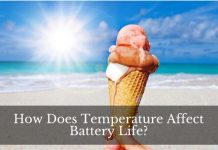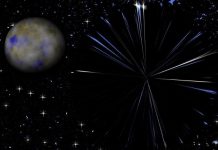Technology changed our lives for the better, and the continuous innovations pushed it further, which made our lives a lot easier. As modern innovations and inventions slowly influence various industries, they also change the way it works.
A solid example of this is the health industry, before cholesterol levels of a person can only be monitored by regular visits to clinics, followed by a series of tests.
Today, cholesterol levels can be tracked on a watch. Activity trackers are more advance than they can even count the steps you made for you. But what if you rely on most of your activities to these devices and they turn to die on you all of a sudden?
Can you replace the battery in a Garmin Vivofit? Yes, it is possible to replace the battery of the Garmin Vivofit. However, it is a sensitive operation that requires expertise, effort, and a set of appropriate tools. Without one of these mentioned will make it impossible.
A device such as the Vivofit is designed not to be tampered or disassembled. However, Garmin experts can carry out operations like this, and there are some skilled people that can also do it.
The difference between them is that one is licensed and the other is not, but that’s only the apparent contrast people see. Beyond it is that the licensed ones are insured and use authorized and licensed replacements parts.
In fact, if you have the know-how and technical capability, you can carry out the operation, but they’re crucial things that you have to do the right and proper way. Otherwise, it may lead to more severe issues.
Having you here on my site and reading this article makes me glad cause I am able to help someone that reminds me of myself years ago. Anyway, something’s telling me that you have a Vivofit device that needs replacement batteries.
If so, then you are welcome to learn more about the things people like need to understand the device and its batteries.
How to Know if Vivofit Batteries Are in Need of Replacements
According to Garmin, Vivofit is a device designed to use two CR1632 coin-type batteries, and they are designed to last for a minimum of twelve (12) months.
These button-type cells are very accessible, and they can be easily procured from the locations where watch batteries are usually sold. You can get them from online stores as well as watch service centers within your area or locations.
If your device detects a low battery condition, a notification will be sent to your Garmin Connect, telling you about the situation.
This notification will also be displayed in your device widget on its dashboard or when you are on your Vivofit’s full settings tab. This will be an indicator that you will have to get replacement batteries for your device.
Step by Step Guide for Replacing a Vivofit’s Batteries
The first thing you have to do is procure the right replacement batteries for the device, and the appropriate tools that you will need to carry out the process.
As I mentioned earlier, the device is designed to be powered by two CR1632 coin cell batteries. You will also need to use a small Phillips screwdriver for disassembling the device.
Once you have procured all the things that you need for the replacement process, you can now start to carry it out.
Here’s a walkthrough to each of the steps based on Garmin’s support team.
1. Preparing Vivofit for the Replacement Process
To prepare your Garmin activity tracker for replacing its batteries, the first step you have to take is to get better access.
The first thing you have to do is to detach its bands from the module or device itself. You have to keep in mind that Vivofit is designed to have detachable bands with a snap-off locking mechanism or anything similar.
You can easily remove the bands of the device and separate them from the device.
2. Accessing the Old Batteries Needed to Be Replaced
The next step in the process of replacing the batteries of the Vivofit activity tracker is to gain access to its cells.
Once you detach the module from its bands, you can now use the small Phillips screwdriver to unscrew the four security screws holding the entire device altogether.
This will allow you to gain access to the two button-type batteries of the activity tracker and enable you to replace them.
3. Replacing the Old Cells With the New Replacement Batteries
After unscrewing the four Phillips screws on the front of the Vivofit module, you will now have access to its old batteries. You can remove the two coin-type batteries needed to be replaced and replace them with the new ones.
If you have petroleum jelly, you can apply a tiny amount of the gel on both sides of the replacement cells. This will protect them from corrosion and any kind of buildups in the future.
After applying the petroleum jelly, you can place the replacement cells on their dedicated slots and make sure that they are correctly and securely placed.
4. Reinstall the Cover of the Module and Secure it in Place
Now that you have successfully replaced the old batteries of the Vivofit activity tracker, it is now time to reassemble the device.
Start by placing the cover that you have removed earlier, and the securely fit it in place by screwing it tightly. You have to make sure that you are not applying too much force or pressure on the screws to avoid damaging the gasket or the cover itself.
You have to do it carefully and keep in mind to apply enough force just to hold it in place.
5. Completing the Process by Reaataching the Bands
Finally, once you have reassembled the Vivofit tracker module, you are now ready to enter the final phase of the process.
Finish the replacement process by reattaching the bands of the device and make sure the key of the device module is properly aligned with its designated slot in the band itself.
And then, make sure that your band of the device is securely attached to the module by locking them with each other.
Congratulations! You now successfully replaced the batteries of your Garmin Vivofit tracker. The only thing you have to do is to test the device if it is working just like it would have to.
If everything checks out accordingly, it will be set to serve you another twelve months or more!
Keep in mind that the steps we’ve gone through above are based on how the experts will carry out the entire process. The entire procedure disclosed above is in accordance with Garmin’s support team.
So you can rest assured that following the steps above is the proper way of replacing the battery of the device.
Average Cost of Replacing a Vivofit’s Batteries
Earlier, I mentioned that the Vivofit tracker is powered by two CR1632 button-type cells, and they are widely available in various stores.
The average cost of these batteries is around $4 a pair, which means that each coin-type cell is averagely priced at more or less $2. However, if you opt to pay a professional to replace the batteries of your tracker for you, it will cost you a little bit more because it will involve some service fees.
If you are going to be the one to replace your tracker’s batteries, you will only have to purchase the replacement batteries. So the cost of replacing the batteries of your device will only be the cost of the replacement cells.
Final Thoughts
There you go! That’s everything you need to know about replacing the batteries of a Garmin Vivofit activity tracker.
On the article, I already specified what kind of cells the device needs along with the step by step guide on how to carry out the replacement process. All you need to do now is to get the right replacement cells and then carefully carry out the process.