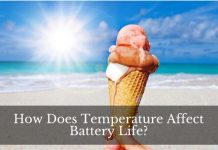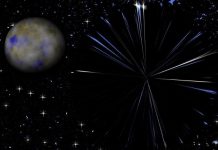The Nintendo Switch is one of the most powerful and versatile gaming consoles in the market today due to its cutting edge features it has to offer. One of these features is its internal battery powerful enough to allow users to enjoy games as a portable unit that can be brought anytime, anywhere. All you have to do is to charge it, and you will be ready to go!
How long does it take to charge a switch? According to Nintendo, the normal charging time of the Switch console is around three hours when it is turned off or in the sleep mode. It can also take a little shorter or longer, depending on its battery status.
If the console’s battery is fully drained, it may take thirty minutes to an hour before it starts charging. Nintendo Switch is also a device designed to allow users to play while it charades its battery, which can be another factor that may extend its charging duration.
In this article, I am going to provide you all the information you need to know about charging a Nintendo Switch. I will shed light on anything that has something to do with charging the console and hope to help you with any difficulties you may have.
I also made this guide hoping to clarify some issues or difficulties you have with your Switch!
The Factors that Affect the Switch Charging Time
As I mentioned earlier, the amount of time the Switch console takes to charge is dependent on several factors. The most common factors include the console model, battery status, state of the console, and the game played while charging.
To put it in a mathematical formula, it will follow a theory like this:
Charging Time (CT) = Power Draw – Power Usage
This is explained as the charging time of a switch console is computed by subtracting the power usage of Switch from its total power draw. It suggests that charging the device while it’s powered off or in the sleep mode will be faster than charging it while playing.
This is because if the console is at the powered off or sleeping state will have no power usage while charging it on a gaming state will have power consumption. That’s only the basic information about the console’s charging time, not including the other factors mentioned above.
To keep you informed with the other factors, you can refer on the list we prepared below:
1. Switch Model
The first factor contributing to how fast or slow a Nintendo Switch charge is its model. The console comes in three different versions or models, and all of them have almost the same features except for their performance.
One of the major differences between the three models is the charging rate, and the later the model, the faster it charges. This due to the upgrades made to continuously improve the device’s performance, thanks to Nintendo’s persistent pursuit of customers’ satisfaction.
2. Current State of the Console
As shown at the beginning of this part, I mentioned that the state of Switch also affects the amount of time it will take to be fully recharged. The state of the console has something to do with its power draw and power consumption, which affects the amount of energy the console’s battery is stored per minute.
If the unit has more power drawn and less consumption, the faster it will charge, but if it has more consumption than its power draw, it will take a longer time to charge.
3. Game Played while Charging
This next factor is related to the previous one and more inclined on the charging operation in the gaming state.
You have to understand that gaming performance, like the graphics, sounds, and other elements take chunks of power to consume because every component of its hardware needs the power to operate. The higher the game’s system requirements, the more power the console will consume to play it.
4. Status of the Battery
Another factor that contributes to the amount of charging time of the Switch console is the battery status. If the power cell is fully drained, it will most likely take more time to charge than a console with a battery with 25% remaining power in it.
5. The Charger Used
Finally, the charging time of the console also depends on what charger is used for charging.
There are only two ways of charging Switch, one is using its charging dock, and the other is through its AC adapter. According to Nintendo, the charging dock and its AC adapter have different rates of transferring current, which leads to the amount of charging time.
Understanding the Charging Time of Various Switch Models
The Switch console has three different versions or models, each with its advantages and disadvantages, but still, all of them have the portability that sets them apart from other consoles.
These three models of the console are namely; the Original Switch, New Switch, and Switch Lite. All of them have the same features, but they differ in performance, especially for their batteries.
Here I will provide you a detailed comparison of the three Switch models and their charging time. This comparison is based on a charging time test carried out by an expert gamer where each of the models is timed from zero to 100% charge. In the test, the consoles were charged using the AC adapter.
To compare the gaming state charging time, the test was done while playing Zelda: Breath of the Wild, as it is considered the most power demanding game for the console.
It was a great test since it showed that the consoles were pushed to their limits during the test. It was showing the real effects of charging them on a gaming state on the amount of charging time.
Table Showing the Charging Time of the Three Switch Models
| Charge State | Original Model | New Model | Lite |
| Sleep | 210 minutes | 195 minutes | 180 minutes |
| Gaming | 195 minutes | 175 minutes | 172 minutes |
As you can see, the table above clearly shows that newer models have faster-charging rates, as we suggested earlier. This is because both of the two models have better performing batteries and slightly modified systems.
To understand the results more, I tried to explain the obvious readings below:
The New Model and Lite Charge Faster than the Original
Due to the upgrades of the New Switch and Switch Lite, they are more sophisticated than the original model. These devices have more advanced systems and more powerful batteries, allowing them to deliver better performance.
The new Switch charges faster than the original because it is designed to reduce power consumption. While the Lite, on the other hand, features a smaller battery. But its system is designed to have low draw and consumption, less the leeching joy-cons.
Switch Models Charge Faster When in Gaming State than Sleep
If you take a closer look at the table, you may probably say that there’s something wrong since the consoles charge faster when they are in the gaming state than asleep. The table details are accurate, and there is nothing wrong with it.
Charging a Switch on the gaming state is actually faster than when it’s asleep. This is because the consoles are designed to have more power draw when they are active than when they are asleep.
The Switch is designed to draw 12 watts of power in the sleep state, and it tends to draw up to 18 watts of power in the gaming state. On the sleep state, the power consumption is low compared to when the consoles are in the active state.
However, the difference is not as significant as the difference in the power draw, which leads to more power going to the battery.
NOTE: In this case, charging the console in the gaming state will generate more heat, which can harm both the device and its battery. So, it is advisable to charge the device in the sleep state unless you are actually using it.
Getting the Most Run Time From Nintendo Switch Battery
The charging part of Nintendo Switch is keeping it always ready to go with your games. However, a lot of gamers see a three-hour playtime is inadequate for hardcore gamers.
It may also be reduced a bit depending on the game, that is why I assumed that like any seasoned gamer, you would probably want to at least extend that playtime.
That is why I also listed a few tweaks that you can do with your Switch to squeeze out some more pay time from its battery.
Adjust the Brightness Settings to a Slightly Low Setting
The Nintendo Switch allocates its power into various components when active. Some of these components include the unit’s processing, audio components, visual components, etc. One of the components that use a lot of power is the brightness element.
Playing a game in a full brightness setting puts the console in the maximum performance, which eats up a lot of power, depleting the battery at a higher rate.
One way of squeezing out more juicy run time from your console’s battery is by adjusting its brightness level.
Lowering it a little just to make sure that you can still see whatever is happening on the screen. This reduces the power demand of the screen, which slightly increases the run time of the device.
Lessen the Unit’s Load by Detaching the Joy-Cons
Nintendo Switch is a device designed with detachable components and accessories. These components don’t operate without consuming power. Among the console’s detachable elements, only the joy-cons are the essential ones.
Disengaging the joy-cons from the unit lessens its battery load, giving it more usable power to extend its operation time. The great thing about Switch is that its joy-cons are designed to be used and charged on their own, and by doing this allows you to use the unit longer.
Turn Off the Console’s Vibration Feature
The vibrating feature of Nintendo Switch is among the console’s power-draining components that greatly depletes the battery. We understand that having vibrating features makes the games more immersive and enjoyable.
However, it also drains your battery a lot faster, and I think that you will agree that playing a game longer is more enjoyable. So if you want to extend the run time of your device, consider disabling the vibrating system of the console if you are using the unit.
Activating the Unit’s Airplane Mode Feature
This tweak will give your device at least 30 sweet minutes of additional playing time, but it will also sacrifice your device’s connectivity. While on airplane mode, the Bluetooth and WiFi connectivity of the unit is turned off.
Without these networks, the unit’s power consumption will reduce significantly, adding more time for the device to operate. However, turning these networks off will prevent you from accessing your online games, limiting you with your offline media.
Turn Off the Device Completely
Another good practice that will help you conserve battery life is completely turning off your Switch when you are not using it. One of the misconceptions of the sleep mode is that activating it will not drain the battery since the unit won’t consume power.
That is NOT true! When the device is idle, and the sleep state is activated, the unit still uses a bit of power. Small increments of power can sum up to a larger amount, which means a precious little playing time.