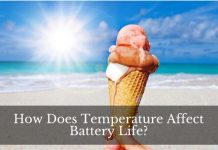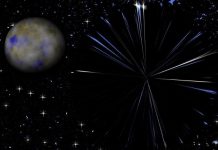Samsung is one of the most famous brands known for top of the line TVs, and now, it’s the top brand that gives Apple a run for its money. Mobile devices like smartphones, tablets, and other mobile devices manufactured by Samsung are famous exceptional displays, along with excellent performance.
One of their most sought after devices is the Samsung Galaxy A50, one of the smartphones they released. Equipped with a 4000 mAh lithium-based battery pack, this is the first gadget to claim to deliver five long hours with its screen turned on during an idle state of twenty-four hours.
How long does the Samsung A50 battery last? There’s no conclusive answer on how long the battery pack powering the A50 smartphone model of Samsung. This is because its battery life depends on various factors like the way the smartphone is used, applications, settings, etc.
All of these contribute to battery usage that directly the runtime of the Samsung A50, the more the battery usage the device has, the faster it will drain its battery. However, if the question is pertaining to the lifespan of the A50’s battery, its average life expectancy is around two to three years. If the battery is well-maintained, it can last even more.
According to reliable smartphone reviewers online, the battery pack that A50 has is a step down of the larger 5000 mAh battery, but that doesn’t mean that it is inferior. Yes, it may have a lesser capacity, but Samsungs A50 smartphone is engineered and designed to last a full day.
With that said, the bottom line will still depend on how much battery usage the phone will have, directly related to its runtime.
The Galaxy A50 is one of the most reliable and best mid-range smartphone options offered by Samsung today. It is a feature-packed device that offers exceptional display and decent specs ideal for gaming and other various applications. However, a lot of people are concerned about the battery life of its 4000 mAh power cell.
Let’s dig deeper and take a closer look at the Samsung Galaxy A50 and learn more!
A Look at the Galaxy A50 from the Perspective of Reviewers
Samsung is considered one of Apple’s top competitors due to its selection of exceptional and powerful mobile devices. It has a huge collection of smartphones designed to cater to various consumer needs.
What makes them a very desirable brand because Samsung also has a plethora of mid-range smartphones, apart from its top of the line and premium flagship.
This is where the Galaxy A50 belongs. Come and join me to have an in-depth look at it from the reviewers’ perspective to understand why it is one of the best mid-range phones today.
With this, we can have a better idea about its battery life since we are going to check out each aspect related to it.
1. Galaxy A50′ Build and Design
Sleek, stylish, and sophisticated, this is what the A50 is all about when it comes to its design. Since Samsung understands that people today like slimmer and thinner devices, opting to use non-removable batteries to achieve the aesthetics desired by their consumers.
The thinner non-removable cell also allows designers and engineers to pack a lot of features. The phone is built with a 6.4-inch screen good for gaming and watching HD quality videos. It also features the Infinity U trademark of Samsung, allowing it to have a respectable and decent “screen-to-body” ratio what is a very desirable quality today.
2. Display Aspect the A50 Has to Offer
The display aspect of the Galaxy A50 is one of its elements that directly affect the battery life. It is engineered and built with a 6.4-inch, Super AMOLED display with full HD+ capabilities with an “Always-On” feature.
The display of the device is built to support Widevine, enabling it to stream HD videos for a better entertainment experience. A50’s display features a brightness that rectifies direct sunlight making the visuals clearer and in-depth even when used outdoors.
3. Hardware Specifications of the A50
Samsung’s Galaxy A50 is equipped with the Exynos 9610, a powerful chipset making its debut powering a model under the Galaxy series. The chipset utilizes an octa-core processor featuring the big.LITTLE architecture with four Cortex A73 and four Cortex A53 cores.
These cores are both clocked at 2.3 and 1.6 GHz, respectively, which make the device powerful enough to take a gaming and heavy applications. Along with its Mali G72 MP3 GPU that handles the graphics department, this phone model delivers a performance with optimized battery life.
A50 also comes with either 4 or 6 GB of RAM that enhances its speed, complemented by its 64GB storage.
3-1. The Battery Pack Information of Galaxy A50
Despite a battery pack that is a downgrade from the 5000 mAh cell, the battery performance of A50 with its 4000 mAh cell will surprise its users. As a device designed to use a battery with less capacity.
It claims that it can last an entire day and still have enough power left to push through the next day with moderate use. According to reliable reviewers, its battery can sustain its power requirements even when subjected to heavy gaming, allowing it to last one full day.
The Galaxy A50 supports fast charging system at 15-Watts, perfectly complimenting its remarkable battery pack.
4. Camera Quality the A50 Offers
Samsung is also famous for its exceptional display, and with the A50, you will notice that they also stepped up in their imaging aspect and camera quality. The phone features a 25MP camera as its primary, combined with its 8MP wide-angle lens accompanied by the 5MP depth sensor.
This gives the device exceptional versatility, which is ideal in various photography applications. Galaxy A50 is also built with a 25MP front-facing camera that makes it a desirable choice for people active in various social media platforms. Both cameras of the A50 are also engineered with low power requirements that optimize battery life.
5. Software and Overall Performance
The Galaxy A50 is a smartphone that runs Android 10 or Android Pie mobile operating system with an interface based on ONE UI. The system of A50 is well-optimized that allows it to deliver exceptional performance that optimizes battery life at the same time.
It has remarkable hardware that operates like a well-oiled machine where power-efficient every component works to deliver great performance. Whether it is used for heavy gaming, video streaming, or basic phone applications, it ensures remarkable runtime and battery life.
What Drains the A50 Faster and Cause Heating Issues?
After going through the complete specifications and features of the Samsung Galaxy A50 and learning a lot of things about it, we now have a good idea about its battery pack and how powerful it is despite its slightly low capacity.
Now, let’s take a look at the most common issues related to its battery pack, which is a faster drain rate and heating issues.
As regular smartphone users, we are well aware that one of the most common issues bugging us is when the battery of the phone is draining faster than it normally should.
At the same time, a heating battery raises our concern since we don’t have any idea what’s going on. Both of these issues also haunts the Galaxy A50, despite its excellent features that we’ve gone through earlier.
Here are the things that cause those issues and what you can do to fix them.
1. Fast Battery Draining Issue of the Galaxy A50
Two major things drain A50’s battery pack faster than it should be. It can be due to the device’s power demanding settings, where its hardware consumes a lot of energy.
The draining issue of the A50 battery is mostly software related, which is the second major aspect related to battery life. Too many running applications or background operations increase battery usage, which leads to a higher drain rate.
If the A50 has its display brightness at 100%, its device configuration is set to operate various modules like connectivity features. The phone has its hardware working hard, making them more power demanding.
Suppose the device is also running a lot of applications and background operations like the auto-sync feature, profile updating, and location feature. This also significantly increases battery usage, running the battery down faster.
1-1. Fixing the Fast Draining Issue
To address the various causes that drain the battery of the A50 a lot faster, the best thing you can do is reduce its battery usage. You can do this by configuring its device settings where it is set to minimize the power used by its hardware.
This includes dimming its screen, activating the airplane mode, configuring the auto-sync feature, and any setting that will optimize battery life. Uninstalling unwanted and unnecessary applications, as well as terminating background applications, will also reduce the speed the A50 battery is drained.
You can view the power-hungry apps on the A50 by accessing the device’s battery usage monitoring feature. From there, you can close the applications and then terminate the background operations the run your battery down at a higher rate.
2. Galaxy A50 Battery Heating Issue
Third-party applications are considered one of the main culprits draining the A50 battery faster; heating issues may also be due to these apps. You may not know it, but these apps usually force the hardware and components of your device to work harder than usual. In cases like this, some of the parts within the phone generates heat that affects its battery.
The heating of the phone can also be caused by its processor being subjected to hard work and too much RAM consumption of the applications. This causes the phone to heat up, which can be very dangerous for its battery and other components.
2-2. Fixing the Heating Issue of the Galaxy A50
If you want to verify that your A50 its battery is heating up due to third-party applications, the best thing to do is to run it in safe mode. Running it with the safe mode feature will disable all third-party applications installed on your phone, allowing you to observe its behavior without them.
Once the safe mode is activated, try to see if the unit heats up without your installed apps. If the A50 doesn’t, then the heating issue is due to any app you have installed. To fix the heating issue, you will have to pinpoint that app, uninstall it, or use an alternative app.
Replacing the Samsung Galaxy A50 Battery Pack
As I mentioned earlier, the Galaxy A50 is powered by a non-removable 4000 mAh battery sealed within the unit. Keep in mind that a non-removable battery does not means it is not replaceable.
It only has a restricted access nature that makes it difficult to reach because it is well and properly sealed within the unit. However, it can still be replaced, and you have several options to get it replaced.
Method 1: Let Authorized Experts Handle and Do It for You
In case your A50 battery dies, and you need it to be replaced. The best option you have is to have your phone with you and visit an authorized Samsung store or repair center. It is there where you can purchase the appropriate replacement battery for the model, and Samsung experts will carry out the replacement for you.
This is the best option you have because you will be sure the replacement cell they will install is the OEM for the A50 model. Samsung experts are also the only people who know and understand the device better.
So you can rest assured that they are going to carry out a replacement the proper way. However, this method involves service fees, making it the most expensive option you have.
Method 2: Pay a Third-Party Service Center or Shop to Do It for You
Another option you have is a more affordable method by letting a third-party professional or service center replace the battery for you. This means that Samsung does not sanction the expert that will carry out the replacement.
This makes this method a bit risky despite lower service fees. The risk behind this option is that you don’t know if the technician that will replace the battery of your Galaxy A50 knows the proper replacement process.
You also don’t have any idea where the replacement battery that will be installed is the OEM part for your unit. Non-sanctioned service centers or electronic shops offer services and products for lower prices, but you can’t be sure about them.
However, there plenty of them because they are the more affordable alternative for people. If you are opting for this method, you have to make sure that the shop you will choose is credible and reliable.
Method 3: Replace Your A50’s Battery by Yourself (DIY)
Your third and final option is not for the faint-hearted. It is the cheapest, yet it also the one that has more risk. This is where you will be the one to carry out the process of replacing the battery of your Galaxy A50.
If you opt to choose this method, the first thing you have to do before carrying out the replacement process, you first have to procure the right battery replacement for the A50 model. You will also need to get an appropriate set of tools that you have to use in the process.
There are plenty of battery replacement kits you can get online today. You can choose the appropriate kit for the A50 that has a replacement battery with it or choose the kit only and purchase the replacement cell separately. A guide with the proper steps is also essential in this method to walk you through every step of the process.