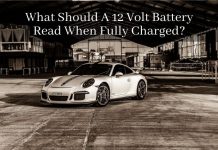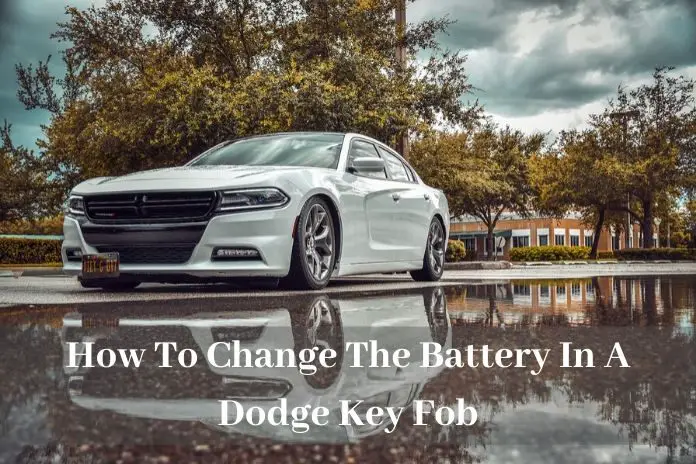
In the recent past, almost all Dodge cars hit the market with keyless door entry tech (fobs). The devices can be used to open doors, as well as activate the panic alarm. If they stop working, the high chances are that the remote’s battery is out of juice.
So, how can I change the battery in a Dodge key fob? You will need to flip open the fob case to access the battery and then swipe the old battery for the new one. Regardless of the model, the procedure is almost similar.
Without saying much, here is a detailed guide you ought to follow to ensure that you perform the entire task like a professional.
6 Steps to Replace the Dodge Key Fob Battery
1. Release the Metal Key
The first step to replacing the old battery in your Dodge key fob is releasing the metal key. Whenever you flip over your key fob, you can easily see a small tap on the back. That’s the area you need to press down. By doing so, you will see the metal key slide out from its compartment.
2. Remove the Back Cover
Now that the metal key is out, your next step should be to remove the back cover of your Dodge key fob. When working on the back cover, be sure to be gentle because if you use much force, you may end up wrecking a remote that was working properly.
3. Slide-Out the Old Battery
With the back cover out of the way, you should be able to see the battery of your fob key. You should first note the battery’s orientation and then slide it out.
4. Slide in the New Battery
Now that the old battery is out of the way, you should proceed and install the new battery. Ensure that the battery you place sits comfortably as the old battery and not backward.
5. Return the Back Cover
The back cover shouldn’t be far from you. Go ahead and reattach it to its initial location. Ensure that you press the two halves together to ensure that the case is tightly attached.
6. Step and Out and Test the Key Fob
Now that you have the new battery in position, you should go ahead and try testing it on your Dodge. You should notice a change in sensitivity such that you don’t have to be near the car for the unlock/lock button to respond. Once you see the lights blink and the door lock produces a sound, it means that you have successfully installed the new battery.
Here is the great YouTube video I found for you below:
What If You Are Using the Old Dodge Models?
If you are using the old Dodge models, the high chances are that you are using a different key fob. For these remotes, there is no metallic key in the picture. So, you don’t need to start the process by releasing the key or something.
If you happen to use this remote, the procedure is quite simple. You only need a flathead screwdriver to slice open the key fob. Once you open the casing, you should be able to see two batteries in position. Use the same screwdriver to eject the batteries from their holding, without messing with the tiny metal pieces usually beside the cell. Once the batteries are out of the picture, you can then go ahead and switch them with new ones.
What Should You Do in Case the Fob Fails to Respond After Replacing the Battery?
Unfortunately, there are times when the fob starts to act weird after replacing the old battery. Whenever you are faced with such an instance, don’t panic. The first step you should take is reopening the case again to check if the battery was installed properly. If the battery was the case, the remote should work immediately the battery is placed in the right orientation.
What Battery Size Does the Dodge Key Fob Use?
When it comes to the battery size, the battery to your fob key is no exception. It uses the same battery like many other fobs, the CR2032. When it comes to shopping for these batteries, it’s advisable to go for lithium batteries, such as Energizer.
What Is the Cost of Dodge Key Fob Battery?
As said earlier, it’s recommended that you go for the Energizer batteries as your replacement. These models guarantee long-term service and efficiency. For the pair of this model, you only need around $5, which is quite a considerable figure. Therefore, you shouldn’t allow the price tag to hinder you from enjoying all the fun that comes with using the key fob.
How Can You Tell If the Battery of the Key Fob Needs to Be Replaced?
Like the battery in your car, the small battery in the key fob is much important. There is that fear of not knowing when the battery will run out of juice. Luckily, the battery, in this case, can’t bail on you blindly. There are some signs that you can look out for to tell you when it’s time to carry out the replacements.
First, you can consider the low battery warning light on the dash. Whenever it starts to show, it means that the voltage has dropped past a specific level. The best response should be to replace the old battery as soon as you can. Also, as the battery of your Dodge’s key fob runs out of charge, the signal strength reduces.
Say, for instance, when the batteries are new, the remote can work when you are far. But, with time, you will need to walk close. Don’t wait until you have to be next to the car for the remote to work, you may end up in disappointment.
Also, an empty battery may start behaving weird. On one occasion, the battery remote may be working, and in the next, it’s not. That’s enough proof that you need another battery. Thankfully, the batteries that the fob uses are cheap. Therefore, with the guide provided, it would be best if you never waited until the battery went completely flat.
Sources:
1. DOGE CHARGER KEY FOB BATTERY 2006 thru 2017 – Battery Pete