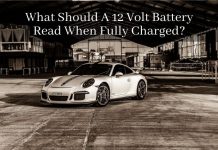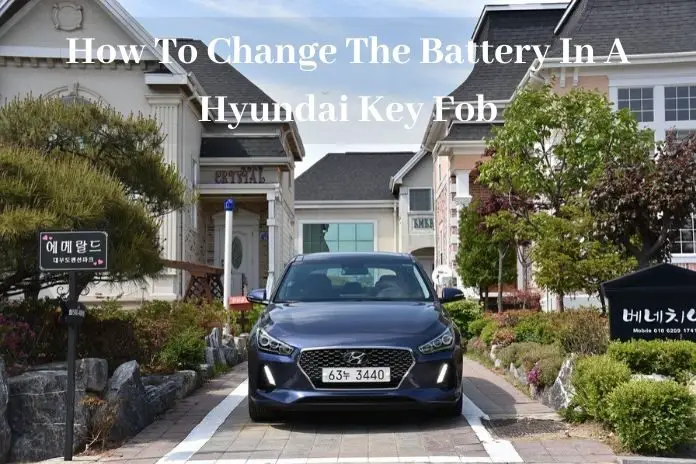
It feels good to have your Hyundai equipped with a keyless remote. You no longer have to carry any keys with you now. The key remote usually has a battery, which usually runs out of charge with time. The fantastic thing is that the remote will send you a warning when the battery is about to go flat.
The question that I find many people asking is. “How do I change the battery in a Hyundai key fob?” You only need a flat screwdriver to pop open the case and slide the old battery out. Then, you can insert the new battery in the same order and close the casing.
Where Can I Find the Hyundai Key Fob Battery for My Replacement?
Finding the battery for your keyless remote shouldn’t be a difficult task. You only need to reach your auto part supplier for the right battery. The cells used in these remotes can also be found in convenient stores as they resemble those used in other remotes.
Here is the helpful article: Where Can I Buy A New Car Key Battery Near Me?
You only need to know the size, and you are set to go. The good thing about keyless remote batteries is that they come as a package. Therefore, you will have some left at your disposal after buying the packet. Besides, they are meant to last long regardless of how often you use them to open doors, start your vehicle, or even operate the electronics.
A Guide on How to Replace the Key Fob Battery
As said earlier, replacing the worn-out battery in your keyless remote of your Hyundai is an easy task. It can cost you less than five minutes. You don’t even need a mechanic or an expert to carry out the exchange. As long as you have got the right equipment, which in this case is any flat object, you can carry out the replacement. Here is a guide on how to go about the entire replacement.
1. Pop Open the Case
The first step to replacing the remote of your battery should be to pop open its case. You only need a flat object. In this case, a flat screwdriver can be of help if it came in handy. You should look for the tinny gap where the two sides of the remote are joined. Insert the screwdriver there and separate the ends slowly. Don’t use much force as this can shatter your remote.
2. Slide-Out the Empty Battery
After opening the case, you should be able to see the old battery. Before sliding the battery out, you should first take your time to observe how the battery is placed. The position is vital because it’s what you will rely upon when placing the new battery. Once you are sure of which side is up and which one is down, you should proceed and remove the old battery.
3. Place the New Battery
By now, you should have your new battery off its wrappings. Your next move should be to place the new battery in the holder. The new battery should be placed in the same way the old one was. Most remotes have a positive and negative end indicated. Therefore, you should ensure that they rhyme with the signs on your new battery.
4. Close the Housing
Once the battery is in position, it’s time to attach the casing. That shouldn’t be a problem when the battery is placed correctly. You only need to press the housing slowly until all the ends are fixed together.
5. Test the Key Fob
Once the housing is tightly fastened, the key fob should be ready for use. You can now test by opening the doors, for example. It should function as if new.
Here is the YouTube video I found for you below:
What If the Key Fob Doesn’t Work After Replacing the Battery?
There are times when you replace the battery only to realize that the keyless remote lost its functionality. You don’t need to panic. You should open the housing again to ensure that the battery is aligned as per the indications on the battery holder. If not, go ahead and interchange. If the battery was well placed, then you should go ahead and check for the expiry dates of the new battery.
As said earlier, the cells of your car’s key fob usually come in packages. You may have bought the bundle and overstayed it, and that means that the battery is expired. If that’s the case, you should go and get fresh cells from the store. The worse happens when it’s the keyless remote that has a problem.
At times these remotes may develop some complications because of being dropped severally. In such an instance, you should go ahead and consult with your mechanic. They can recommend that you acquire another remote or repair the faulty one. Getting a new remote isn’t complicated because the specialist can assist you in selecting the right one, as well as deal with the programming part.
Can You Open Doors If the Battery to the Keyless Remote is Dead?
What if I find myself locked out of the car because the battery in the remote has died? The experience is universal, and the first thing you should do in such a situation is to stop panicking. You can try pressing the button to open the door at a close distance. Often, the remote may be failing because of the range. If the closeness doesn’t change anything, then you can look for the manual key, usually attached to the remote.
Almost every car model usually has a key attached, which you can use to open the door. Once the door is opened, you can go ahead and ignite the car by pressing the remote on the start button, and you are good to go while seeking battery replacement.
Like many other cars, Hyundai also has Hyundai BlueLink Services that includes door unlocking whenever the keyless remote fails you. The service can be accessed over the mobile app. With the app, you can have the doors unlocked remotely.
Conclusion
Swapping a dead battery in your keyless fob shouldn’t be a difficult task. It’s a thing that you can perform by yourself. Explained in this article is a guide on how you can complete the job smoothly.