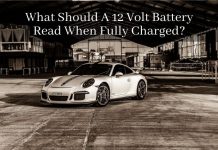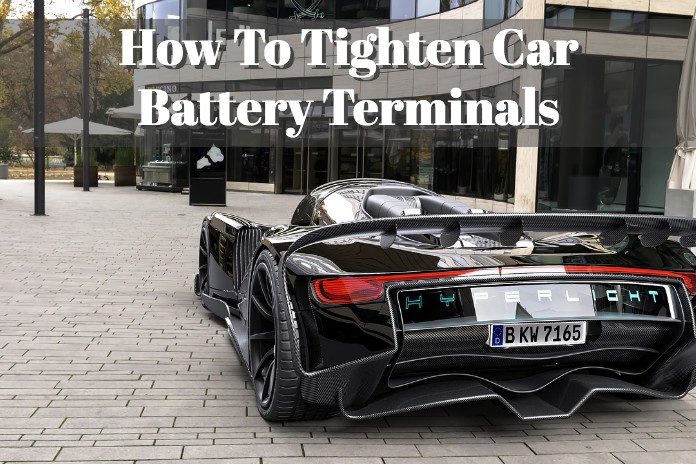
There is nothing that feels annoying than waking up to a battery that won’t start the car. The experience is usually more annoying, especially when you have got somewhere to be, and time isn’t on your side. When faced by the situation, the first thing that runs through your mind is that the battery is flat.
But, on opening the hood to check the readings, you’re met by loose cable terminals. It’s at this point where many people are always asking how to tighten car battery terminals. Tightening the battery terminals is a natural, step-by-step procedural process. Anyone can perform the operation. All that is needed of you is to have the right tools to get the job done.
However, if it’s your first time owning a car, you may find the procedure to be complicated. Before I give you the guide on how to deal with your loose terminals, I will start by answering the few most commonly asked questions regarding the battery terminals.
What Causes Loose Cable Terminals on My Car Battery?
Many factors may cause lose terminals on your car battery. One of the most common problems is the failure to tighten the terminals well. When was the last time you withdrew the battery from the holder? Did you fasten the terminals after returning the battery?
Most people forget to secure the terminal screws once the battery gets returned in the original position. Maybe you were jumpstarting the car, or you were swapping the battery for another. Whatever your reason was, remember to tighten the nuts on the cable properly.
Also, things such as vibrations can cause loose terminals. If you happen to drive off the road frequently, the high chances are that you’re likely to encounter lose terminals often. If you happen to be an off-road guy, the best you can do is investing in a battery holder and straps.
The two helps ensure that the battery is tightly-held in position, hence fewer vibrations. The tactic does not only prevent loose terminals but also helps safeguard the battery from accidents that may arise from the vibrations.
How Often Should I Check the Loose Terminals?
There is never a specific answer to this inquiry. The frequency at which you check for loose terminals is dependent on where you use you your car often. Say, for instance. If you happen to be an off the road kind of guy, make it a habit to check the terminals regularly.
Rough terrains tend to interfere with the connection. You must, therefore, make it a must that you inspect the battery connections at least once a week. By doing so, you will be helping prolong the life of your battery because a loose connection can trigger shorting and, thus, a short lifespan.
Step-by-Step Guide on How to Fix Loose Battery Terminals
By now, you understand why it’s essential to tighten the battery terminals. You, as well, understand what causes the looseness. What is left is for you to know how you can work on the loose terminals. Here is the procedure:
1. Find the Battery’s Location
Well, locating your battery may seem like an easy thing. But, for new drivers, especially, they usually have a challenging time finding where their battery is hidden. Some vehicle models, such as the BMW, typically have their batteries hidden somewhere in the trunk.
Therefore, if you happen to drive such models and find no c under the hood, don’t go yapping that your car runs without a battery. You will only reveal to the world how much you don’t know about your vehicle.
2. Examine the Battery
Once you have located the battery, move to the next step, which is examining the battery. Most car batteries tend to have top-post terminals. On the other end, some have side-post terminals. You must check carefully to understand the type of terminal on your battery.
When it comes to the top-post cells, the metal posts are usually attached to the top left and right-hand side of the battery. For batteries with side-posts, you will find wires attached to the side of the cell. It’s essential to observe these features as they determine the socket size you will need to adjust or tighten the loose cables.
3. Clean the Top of Your Battery
Within time, and based on the cell’s location, your battery is likely to be covered in dust. In return, the dust may hinder you from differentiating between the positive and the negative terminals.
From an expert’s perspective, it’s recommended that you first wipe off the dirt before you proceed with connecting the terminals. You can use an old rag to clean the top area near the terminals. A simple cleaning should reveal the negative and positive signs.
4. Pick the Correct Size Socket
By now, you know the type of terminals found on your battery. The next step is to pick the right size socket. Attach the socket to the battery’s ratchet while noting the side in which each cable was attached. Luckily, most cells are labeled correctly, and thus you don’t have to worry about the side at which each wire was connected.
5. Scrub the Terminals
Before you proceed to re-attach the terminals, one thing that you shouldn’t ignore is scrubbing the terminals. You can use a wire brush to clean the terminals thoroughly. The scrubbing helps remove any coatings or dirt that may be covering the terminals and that can prevent proper functioning of the cell.
Also, the dust can block the socket and ratchet from holding the terminal well. By ignoring the scrubbing part, you may end up dealing with a loose terminal sooner than you expected.
6. Fix the Battery Cables into the Appropriate Terminals
After you’re through with the scrubbing, the next step is for you to attach the clamps onto their respective sides. Once the braces are in place, go ahead and screw them in place. Remember, not to over-tighten or under tighten the screws as this leads to more damages.
Conclusion
Tightening the battery terminals is a straightforward task, and that you can perform by yourself. Explained in this article are steps on how you need to go about with the procedure. Read through the entire piece to get a clear understanding of everything that you ought to know.
Sources:
1. Most practical way to fix a loose battery terminal connection – Toyota Nation Forum
2. How to Tighten Battery Cables – It Still Runs