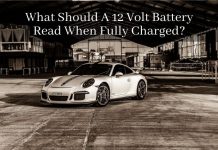When it comes to taking care of your car battery, experts always recommend that you should have it tested regularly. Thankfully, today, some tools make the whole testing part easy. Gone are the days when we had to rely on galvanometer to come up with the battery readings.
Today, there is the Cen-Tech Digital Multimeter, for example, a device that you can use to get accurate readings from your battery.
So, how do you use this Cen-Tech Digital Multimeter to test your car battery? The advanced tool can be used to check if your battery has been charged or not. When it comes to testing for the charge in the battery, there is a step-by-step procedure you will have to follow to pick the right readings.
Procedure of Using The Cen-Tech Digital Multimeter
The use of this Cen-Tech Digital multimeter is much recommended as it works well for the maintenance-free cells. You must have in mind that these models don’t have the removable caps. Therefore, when it comes to testing the load on these kinds of batteries, a hydrometer can never be used.
Also, the tool is preferred by the experts because it’s known to provide accurate readings. With the digital interface, the chances of collecting the wrong readings are minimized. Without saying much, here is a guide on how to attach the multimeter to your car battery and interpret the readings.
1. The first and most crucial step is to adjust the voltmeter to a 20 DC volts mark. That should be easy for anyone.
2. Once the knob is at the 20 DC volts mark, the next step is to connect the negative side of the digital multimeter to the negative terminal of the battery to be tested. The multimeter’s cables are usually colored red and black. Therefore, finding a negative end shouldn’t be a problem. It’s black.
3. The positive cable of your voltmeter is usually red. Next, you should go ahead and connect the positive terminal to the multi-meter’s red probe.
4. The next step will require you to have some assistance because it involves turning on the headlight of your car. You should turn the lights on while the multimeter cables are still attached to the battery terminals. The trick here is to provide your battery with a light load.
5. Once the headlights are on, you should note down the voltmeter readings at a temperature of around 26.6°C.
Interpreting the Readings
After the connection and stuff, you should at least be able to pick something. However, most people don’t understand the figures that mean that your battery has charge and which one demand for a top-up. Either way, you don’t need an expert to help you with the interpretation of the readings.
When you get a voltage reading of over 12.5 volts, it means that the battery has a reasonable charge. With this reading, it means that you can go ahead with the drive. What if the display shows about 12.3 volts? That figure should tell you that the battery is not fully charged.
It’s about 75% charged, and that means that some charging is needed. If the multimeter shows a reading of 11.8 volts and below, it means that your battery is 25% charged or less. With such a level of charge, it means that the battery is likely to bail on you anytime soon if something isn’t done.
If you get a much lower reading, then it’s recommended that you slow charge the battery. The slow charging should help boost the chemical reaction of the cell and hence, the right readings. After the load, you should repeat the testing. If the battery readings don’t go high after several attempts, it means that your battery is dead. The best way to deal with such trouble is by acquiring a new replacement.
Other Uses
If you thought that a digital multimeter was designed to test only the battery voltage, you are wrong. This device can be used to do many other things. Some of the most common uses of this advanced tool include:
1. Test the Power Cable for Breakage
Are you having trouble with your wiring? Such problems are common and are hard to hack, especially when you aren’t sure where to begin. The digital multimeter can, in such cases, be used to tell if a power cable is broken or not. The tool is used to measure the resistance between the neutral wires of any cable. If the tool’s meter reads OL, it means that the cable in question is broken.
2. Test a Switch
Are you having trouble with the lights not working, or they are flickering? The first thing that you should do is test the switch as it is usually the mother of this problem. This Cen-tech digital multimeter can be of great help when it comes to checking the switch.
You should first adjust the meter to the 200-volt range and then place a probe to the terminal connected to the load. The other probe should be connected to the ground screw. After the connection, your multimeter should show a reading of about 120 volts when the switch is closed and zero when it’s open. If you get a different reading, it means that your switch has a problem and it would be best if you got a new one.
3. Testing the Outlets
Often, power outlets can experience difficulties. The sad part is that you can never be sure if an outlet has a problem or not. That’s where the digital multimeter comes in handy to help with the testing. The probes of this multimeter should be inserted into the outlets. You should get a reading of at least 120 volts to indicate that the outlets are functioning correctly.
These are among the most common ways you can utilize the Cen-Tech Digital Multimeter other than testing your battery.
Related Article: How To Test A Car Battery To See If It’s Good Or Bad