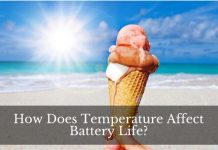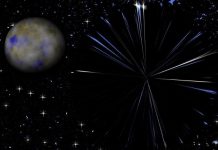Today, Apple devices are considered to be one of the most sophisticated and cutting-edge gadgets available in the market. Like any other gizmos and gadgets today, regardless of the platform, the devices manufactured by Apple have remarkable features that make them very powerful.
However, whatever these features may be and how convenient these devices can be, they are useless when their battery packs are useless. That is why one of the most expensive components of an Apple device is its power cell or a replacement battery. Fortunately, Apple offers a battery replacement program once in a while.
Is Apple still doing the $29 battery replacement? Apple’s battery replacement program, which features a $29 deal for replacement batteries, has been around for a long time. Unfortunately, the program released by Apple came to a close at the end of the year 2018.
It was a such a trending program because of its sweet deal where all out of warranty battery packs starting from the iPhone SE model up to the iPhone X will only cost $29. It became much sweeter because Apple will install the replacement battery packs for FREE.
However, it was only around until the end of 2018, and after the program ended, the prices of Apple replacement batteries increased. The price of all iPhone replacement batteries came up to $49 for all iPhone models, excluding the iPhone X, where the price came up to $69.
And then apart from that, the price of the replacement battery packs for all eligible device models raised was raised to $79. If you failed to take advantage of Apple’s reduced-rate replacement program for its battery packs, then it is a piece of bad news for you. All you can do is to hope for another program to come up.
Stumbling upon this article means that you are trying to see if the program for reduced-rate Apple replacement batteries is still going on. There’s also a chance that you’re one of the unfortunate ones that we’re unable to take advantage of the limited time offer.
Although I may have to tell you the bad news, you may still want to stick around for a while because we will impart a lot of information about Apple replacement batteries.
Everything You Need to Know About Apple’s Warranty Policy
As we all know, Apple is the one that creates the hardware, operating systems, and the multitude of applications. This means that their experts are the ones that have a better understanding of how their devices work. This is why Apple offers a limited warranty covering one-year hardware repair coverage and complimentary support for 90 days.
Apart from that, this limited warranty can also be extended through AppleCare+ and their AppleCare+ with Loss and Theft coverage. With these coverage extensions, Apple will give you additional tech support that will run 24/7, as well as additional coverage for any kind of accidental damage on your device.
For a better comparison of these two optional extensions, I broke them down below:
1. The AppleCare+ Coverage Extension
If you acquire the AppleCare+ to extend your warranty policy, this will entitle you an inclusion that comes with two accidental damage claims for every two years (24 months).
In this extension plan, each incident sighted as accidental damage will be subjected to fees where screen damage will cost $29, and any other damage will cost $99. In addition to these fees, taxes that are applicable will also be included.
Acquiring the AppleCare+ will also entitle you an Express Service for Replacements as well as a prioritized 24/7 support from Apple experts, which can be through phone or chat.
2. AppleCare+ with Theft and Loss Coverage Extension
Acquiring the AppleCare+ with coverage on Loss and Theft will entitle you the same inclusion as the AppleCare+. However, it will also include an additional inclusion that covers losing the unit or theft, provided that the Find My iPhone feature is activated on the device.
The fees applied to this coverage extension are explained and listed below:
● The fee for screen damage will be $29
● Any kind of damage is priced at $99
● Lost or stolen units are priced depending on the device model
○ iPhone SE – $149
○ iPhone 6s, 7 and 8 – $199
○ iPhone 6s Plus, 7 Plus, 8 Plus, XR and 11 – $229
○ iPhone X, Xs, Xs Max, 11 Pro and 11 Pro Max – $269
The Hardware and Software Coverage of Both AppleCare+ Options
Acquiring any of the two AppleCare+ options will also entitle the iPhone owner a warranty coverage for both the Hardware and Software of the device. This includes the replacement or repair for the hardware of the device.
Depending on the plan acquired, the iPhone’s hardware will be covered up to two years (24 months), and every incident will be charged with a fee or will have a deductible amount.
This hardware coverage is applicable to:
● The iPhone itself
● Its battery pack
● Earphones and other included accessories
As for the software, the owner that acquired any of the AppleCare+ options will have support access. This support will entitle the owner to have an Apple expert helping to troubleshoot any issue related to the Apple engineered apps, iOS, and iCloud.
It also includes:
● iCloud and iOS usage
● Network connections
● Issues with apps with Apple brand
Acquiring any of the Two AppleCare+ Coverage Extension Options
In case you are planning to extend your Apple’s warranty coverage for your device. All you have to do is purchase either the AppleCare+ or the AppleCare+ with the Loss and Theft plan. You can do it as soon as you get your new iPhone device or make the purchase within 60 days after your device purchase.
Here are the various ways you can do it!
Purchasing AppleCare+ Using the iPhone
To purchase any of the two plans via the iPhone, you can follow these steps on your device.
1. Go to the Device Settings
2. Navigate to the General Settings
3. Select the About
4. Choose the AppleCare+ option to see the coverage available
Purchasing the Plan Online
You can do it online by visiting Apple’s dedicated page for the plan purchase and then verifying your serial number, and then running a remote diagnostic.
Purchasing AppleCare+ On an Apple Store
You can also purchase the plan extensions by visiting the nearest Apple Store within your location. Just go to an Apple Store and talk to a representative, then present your proof of purchase. This will also require a physical inspection of your unit.
Purchasing AppleCare+ Using Through a Phone Call
There’s also an option to purchase a plan extension via phone call, just call 800-275-2273 and then inquire about AppleCare+. This will require you to carry out remote diagnostics and proof of purchase.
Options You Have for Replacing Your iPhone’s Battery Pack
Having a dead or damaged iPhone battery pack can be very disappointing because it limits you from using the device to its full potential. In case your device is in need of a battery replacement, there several options for you to choose from.
These options will have their benefits and drawbacks, and choosing the ideal method will be crucial to your device.
1. Going Straight to Apple
The obvious best and most convenient option that you have to replace your iPhone’s battery is to head straight to Apple and let them do it for you. This is if you are anyway near their main office.
If your device is still covered by their warranty or if your unit is under the AppleCare+, you will have your battery replaced for FREE! Otherwise, you will have to pay $49 or $69, depending on your device model if you are out of warranty.
2. Visiting the Nearest Apple Store or Apple Authorized Service Center
The next best thing to going straight to Apple is to bring your iPhone to the nearest Apple Store or an authorized service center. In most cases, this will require you to set an appointment, and the Apple experts on that location will try to replace your battery during your appointment.
In any case, the replacement process will need your phone to be sent to a repair center. You will have to wait for three to five business days. Keep in mind that if those fees are charged if your device is not covered by an AppleCare+ or its limited warranty, fees will also depend on the model of the device.
3. Sending Your Device In for Battery Replacement or Repairs
Another way to have your iPhone’s battery replaced is to send it into an Apple Servicing Center near your location. This is the method you can choose if you want to save yourself some time from traveling or if you don’t have time to wait for an appointment.
This option will have Apple send you a box to fetch your device and have its issues addressed by their experts, which will take three to five business days. If you decide to choose this option, you will have to go to Apple’s website and go to their dedicated page for battery replacements.
On that page, look for the “Arrange A Shipment” option and then follow the process.
4. Having a Third-Party Service Center Do it for You
For a bit risky approach to replacing an iPhone’s battery, you can have a third-party service provider to do it for you. Although the prices offered by these unsanctioned electronic repair shops are a lot cheaper than Apple’s, they also come with several drawbacks.
Keep in mind that these shops offer cheaper fees for their services; this is because their only motivation is to gain your business. This method will also leave you defenseless against the store since they are the ones issuing a warranty with a 50-50 chance of being honored.
The reliability of the replacement battery will also come into play as you won’t have any idea if they will be installing a reliable power pack. This method will also get you concerned about the service quality since they vary from one shop to another.
5. Replacing Your iPhone Battery Yourself
From a slightly risky approach, we now go to a method that is not suitable for the faint-hearted ones out there. This is the DIY method of replacing an iPhone battery, where you will be the one to carry out the battery replacement yourself.
Apart from this method requires a lot of expertise; it will also require you to use a set of specialized tools. With this method, there will be a significant impact on the structural integrity and waterproof qualities of your device.
However, this option will be a cheaper approach, and there are plenty of guides online that you can follow. But you have to keep in mind that it is not advisable to replace an iPhone battery on your own.