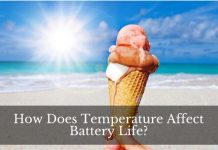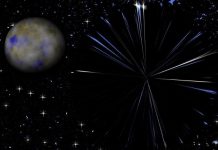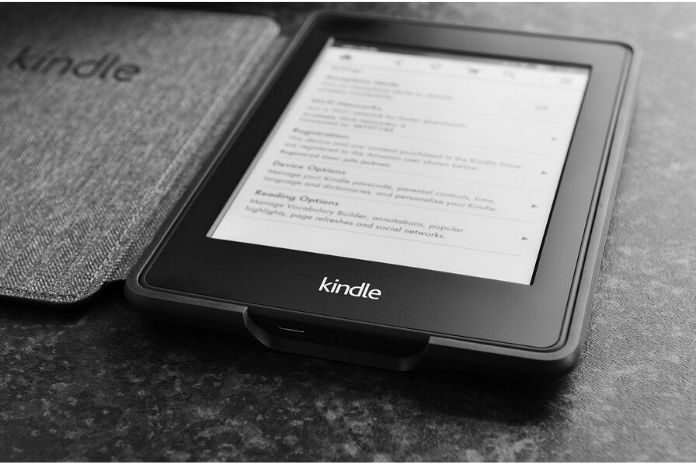
The Amazon Kindle is one of the most trendy gadgets used by many readers, especially e-readers. It is a series or a product line of devices in various versions or models that allows users or readers to browse, purchase, and download e-books for their reading pleasures.
Although these gadgets are beneficial to people and reading enthusiasts, the fact that a battery-operated device can still present a few problems causes some of its users to panic, like when it refuses to charge.
Why is my Kindle not charging when I plug it in? The answer to this question is simple. If your kindle device does not charge or refuses to charge after plugging it in, several issues may be caused.
The problems that may include a bad battery, dead battery, faulty power adapter, broken charging cables, or a busted charging port. All of these issues are valid reasons to cause your Kindle device from refusing to charge, but apart from them, a few several things are also worthy of looking at.
There are cases that a Kindle device does not charge when plugged in is caused by a minor problem on its software or firmware. There are also some cases that the problem is caused by having the volume and brightness settings set at the maximum level. If that worked for them, then we think it is also worth a try.
Finding your way here and reading this article makes you one of the Kindle device owners having an issue with a device not charging when plugged in. Good for you because here I am going to talk about the Kindle and what can cause it not to charge.
I will provide a lot of information that may help you identify what is wrong about the device that causes it not to charge when it is plugged in.
Most Common Issues that Causes a Kindle Device Not to Charge
In case you own a Kindle device and found out that your device is not charging after plugin it in, you don’t have to panic. Just stay calm and composed since this is a fixable issue, and it can be caused by several points.
In this part of the guide, I am going to provide you a list of the most common problems that can cause a kindle device to refuse to charge. I encourage you to take notes because the information we will impart in this section can be convenient.
1. Dead Kindle Battery
One of the most devastating issues that may cause your Kindle device not to charge is a dead power cell. If your Kindle device has some pretty good age in it, then it may be caused by a dead battery. An issue that can only be overcome or fix by purchasing a replacement battery.
Keep in mind that all cells have their own lifespan, and reaching it is inevitable. If your Kindle device has been with you for years, then the issue where it is not charging may be caused by a battery that already reached its final moments. For you to fix this issue will mean purchasing a new replacement battery.
2. Damaged Kindle Power Cell
If your Kindle battery is not dead, then one reason that the device does not charge is that its battery can be damaged. A Kindle device that has seen a lot of days may have an aged battery that survived a few charging issues and restarts. If that is the case, the chance of your Kindle device having a damaged battery is high.
Remember, improper charging can significantly damage a battery, and there are a lot more. If the battery of your Kindle device is not maintained properly, then getting it damaged is very much possible.
3. Busted or Broken Kindle Charging Port
Another thing that may cause your Kindle device to refuse receiving a charge is a broken or busted charging port. Same with other electronic gadgets, once the charging port gets busted will render it useless.
If there’s an issue with your Kindle’s charging port, it will prevent it from receiving a current that will recharge its battery. The best way to see if the problem is caused by a broken charging port is to seek professional help.
4. Broken Power Adapter or Charging Cable
You have to remember that one of the keys to an efficient charging process is to have a firm and secure connection. If your Kindle’s charging cable or power adapter is broken, there is no way that you will have an efficient charging process for your device.
That only means that if one of your Kindle’s charging equipment is badly damaged, it won’t charge. Check if there is a strain on the cable or if the adapter is damaged.
5. Software or Firmware Issues
Another sure-fire way that can prevent your Kindle device from charging is an issue that relates to its firmware or software. If there’s a problem in a Kindle device’s firmware or software, it can prevent it from receiving charge.
The only way to fix this is to restart the device. Once restarted, the device will have the default feature that will allow it to recognize the charging process. The problem with this kind of issue is that it will be hard to detect.
6. Having the Volume and Brightness of the Device at Max
This is an absurd issue that may cause a Kindle device not to charge. There’s a lot of users reporting that they were experiencing this kind of problem and what fixed it was lowering the levels of the volume and brightness of their device. We know that this may seem to be inaccurate theoretically, but if it worked for them, then it may worth taking a look at.
Troubleshooting a Kindle Device and Finding What’s the Problem
The best way to find the issue on a Kindle device that is not charging is to bring it to an expert, but you can also troubleshoot it by yourself. If you are to troubleshoot your device, the first thing that you have to keep in mind is to prioritize your safety.
This means you have to make sure you are wearing safety gloves and goggles if needed. Here are some common troubleshooting methods you can do.
1. Reset the Kindle Device
To know if your tablet has an issue with its software, the best way you can do is to reset it. By doing a hard reset on your device, it will turn all of its options back into its factory settings, which may fix some issues with regards to its software.
To reset your device, press its power button, and then hold it for twenty seconds. Then once it is turned off, try to turn it on again. If the device stays turned off, plug it into its charger and then wait for fifteen minutes before turning it on.
2. Checking the Power Adapter, Charging Cable and Charging Port
Troubleshooting a kindle device will also require you to check on the physical components of the device. You have to make sure that you check every component that has something to do with the charging operation of the device.
First, you have to check if the charging port of the Kindle device is intact and no damage. You also have to make sure that its power adapter has no damage or if it’s not broken.
Finally, you will have to see if the cable is also intact and see if it has any abrasions, scratches, or exposed wires.
3. Check for the USB Connection of the Device
If you are using a USB connector to charge your Kindle device, another part of its troubleshooting is to check the USB connector. You have to make sure that the cord or cable is not damaged. You also have to check out the ends of the cable and be sure that both ends of the USB charging cable don’t have any damage.
That is how you can troubleshoot a Kindle device that is not charging. If you already did all of that, that would mean that the device has a dead battery. They only way to fix this is to buy a new replacement battery.
If you are still unsure, you can go to an expert and ask for professional help or fix your device for you. Of course, that will mean you will have to shed some bucks for the fee.
Final Thoughts
Now that you’ve learned all the most common issues that may cause a Kindle device to refuse to charge. You already know how to troubleshoot it yourself. All you have to do is to put these resources in proper use, then move forward from there. Good Luck!