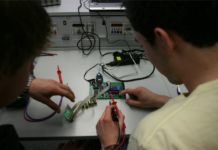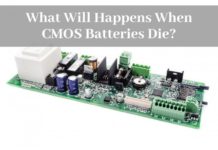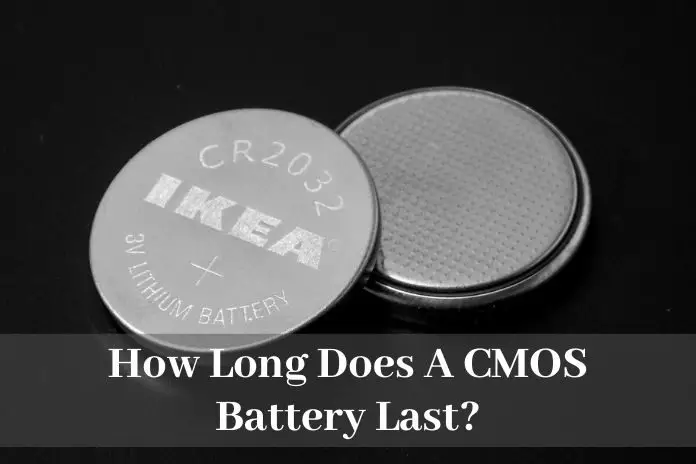
The motherboard has a battery that unlike the laptop battery, works when the computer is switched off. This is a micro battery that is connected right next to the motherboard and is called the CMOS battery.
How Long Does A CMOS Battery Last? A CMOS battery could last for as long as ten years. Its reliability and lifespan depends on how regularly the computer is plugged in as the power from the computer’s main power source keeps it charged.
CMOS are initials for complementary metal oxide semiconductor and is in charge of recording information about time and date on the computer. It is common in old version of desktops and laptops, highly unlikely to be found in new versions as they are upgraded.
The CMOS has a power source even when the machine is switched off and this enables the laptop recall vital information like date and time settings as well as the computer’s BIOS.
What Is the Function of the CMOS Battery?
Most computers small battery that is fixed on its motherboard and is used to power the CMOS, the Complementary Metal Oxide Semiconductor. This is common in old versions of computers. This can be spotted as a chip in the interior of the computer that is its records about settings, disk drive, time and date. It is powered up by the CMOS battery. The CMOS battery comes into action after the computer is switched off.
The CMOS keeps records on which hardware is connected to the computer so that it does not have to install it every time you boot it. The hardware includes input devices like the mouse, the keyboard, printers and even the CPU. It would be time wasting if you have to install this hardware every time that you boot the computer system.
You will realize that the computer is able to keep up with the date and time every time you switch it on. Unlike other devices, when the CMOS is in good condition, you do not have to set the date and time every time you boot it.
Most new version computers are updated and do not require a CMOS to store this information. They instead have this recorded in a flash memory or another component. Hence they continue working well even if the CMOS is not in good condition. However, the time and date settings are always on the CMOS.
Why Don’t Modern Computers Use the CMOS Anymore?
Upgraded computers do not rely on the CMOS to store the BIOS settings, this is instead stored in a non-volatile memory. Therefore, there is no need for power even as the machine is switched off. Other modern computers utilize the flash memory that is contained on the machine’s hard disk drive to record its settings.
When Would You Have to Replace the Battery on Your Motherboard?
Batteries tend to lose their worth over time, this is the same for the motherboard battery. This may be due to the battery malfunctioning or some other factors. A regular CMOS battery would normally last 10 years and stop working or stop working well.
For your CMOS battery to last longer, you will have to regularly plug in your computer. This provides the CMOS battery with constant power that in some way keeps it active. This is just like any other battery out there as they will not be reliable if they are left in drained state for a long time.
One way to know that your CMOS battery needs to be replaced is by error messages being displayed on your computer. One such message would even indicate that a new CPU has been connected. This is shown because the motherboard cannot recall installing the CPU earlier. Such messages will appear on the screen of your computer every time you boot it.
In both new and old versions of computer, the CMOS will have to be replaced if it is unable to keep track of time. You might be asked by the computer to set the time and date every time you boot it.
The Procedure for Replacing the CMOS Battery
You might have realized that your CMOS battery is not in good condition, as you will be able to notice the above signs. You will then have to remove and replace the CMOS battery as soon as possible to avoid dealing with computer complications in the future.
For starters, you will have to switch off the computer and disconnect the power cable. In laptops, you will have to take out the battery before commencing. You will have to make sure you are grounded so that you do not damage the motherboard with static electricity.
The CMOS battery can be spotted as a small, silver circular component that is just close to the motherboard. Once you spot it, you can then remove it quite easily. However, the CMOS battery may be soldered on the motherboard and this means that the whole motherboard will have to be replaced.
Conclusion
The CMOS battery plays a vital role in computers, for both old and new version computers. This is because it is used to power up the CMOS which records useful computer information such as the BIOS. This would help the computer recall this information when it has to. One can be able to realize that their CMOS battery is not in good condition if they constantly receive error messages when they boot their computers.
The CMOS battery lifespan depends on how regularly you use your computer. A frequently used computer will always have the CMOS in good condition and up and running. The CMOS battery is in good condition in this case due to availability of current that keeps the battery in good working condition.