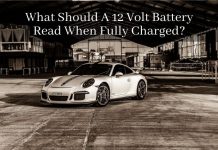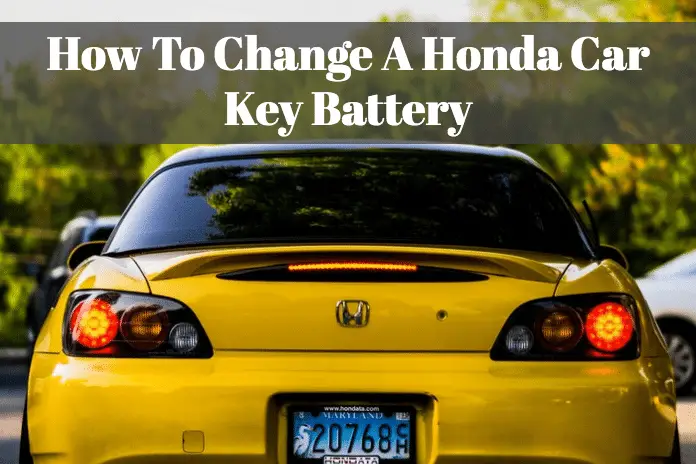
Changing a Nonda car key batteries is never a problem nowadays. There are a lot of car key battery service centers around where you can get in your car key batteries change. However, since every car model differs from one another, it would be safer to know the right kind of battery that you will use for your car keys.
Honda, for example, is a car that is built for and by technology. The keyless entry could have been a very complicated matter that needs an expert hands-on car key change.
How to change a Honda car key battery? Changing a car key battery is easy, and you can do it by yourself. I’m sure some instructions come with your car manual on how to change the key array.
However, these are simple steps you can follow:
1. Open the key fob.
2. Push the release button.
3. Pry the fob in two halves.
4. Remove the battery and install the new 2032 battery size.
5. Snap the fob together.
6. Test the fob if working.
These are the simple steps in changing the Honda car key batteries. Although this is a general instruction for all Honda cars, each model may come up with a different key battery changing directions. It will be battery if you will know the right procedure to use in your car key battery.
More Details On The Ways Of Getting Your Honda Car Key Replaced
1. Open the key fob. In opening the key fob, you will need a piece of cloth and a coin. A table napkin may do and your 2032 flat battery coin. You have to turn over the key fob and look for the key chain release.
2. Push the release button. On this stage, you need to gently release the button and then gently pull out the key chain to remove it.
When your battery is starting to run with a low juice, you will see or notice that the light on your dash is actually coming from.
When the battery in your Honda’s remote key runs low in power and energy, you’ll see a blinking light on your dash, besides the odometer.
3. Pry the fob in two halves. Once you have to pry the fob in two halves, you have to carefully detach the battery and install the new 2032 battery size.
4. Remove the battery and install the new 2032 battery size. After opening the Fob, you are now ready to install the new batteries. This battery is a small coin-sized battery that you can find in your remote control door opener or other remote controlled gadgets. The cost of this battery is around $5 to $6 only for a pack of five pieces.
5. Snap the fob together. After placing the new batteries, you can now snap the fob together. Make sure that everything is set correctly and the battery is in perfect.
6. Test the fob if working. To test if the newly replaced battery is working correctly, turn on the car ignition. If the fob is working right, the blinking lights should already stop. If the blinking light is still there, then there must be something wrong with your fob system.
There are many Honda car models to name from; each of these models has their specific instructions on how to change the car key battery. Let us check how these cars differ in terms of improving their car key battery.
Different Honda Car Key Models Of Installation
1. Civic
Honda Civic uses the CR2032 battery. Honda has a SMART key fob for its keyless entry. All you have to do is to:
1. Find the back of the key. You need to slide the plastic tab while you pull out the shaft of the manual key.
2. You need to twist the axis of the core at the back of the key fob to pry the two halves.
3. Change the battery.
4. Program the key to work alongside with the security system of the car. You will need the help of a locksmith specialist to program the key to the vehicle.
2. HRV
For Honda HRV enthusiast, you have to remember a few things about your keyless entry battery. This battery needs a replacement every two years. Honda HRV uses a single 3V CR2032 battery for Honda’s Smart entry fob.
1. You have to remove the built-in key.
2. Remove the upper half of the cover by prying it on edge using a coin. You have to be very careful in doing this, or you might lose the medal. Be sure to wrap the coin so you will not scratch it.
3. Replace the battery. Inspect if you have made a minor scratch in your cell.
4. Ready for use. Just ensure that you placed the battery in the correct position.
3. Jazz
Honda Jazz uses a CR1620 battery. Here are the steps you can follow below:
1. You have to uncover it by removing the screw with the use of a Philips-head screwdriver.
2. You may now open the transmitter of the remote control.
3. You must cover the tip of the screwdriver with a soft cloth to protect the transmitter from scratch.
4. Detach the button battery using the flat tip of the screwdriver.
5. Install the new battery. Make sure that you check the polarity of the battery is correct.
4. Pilot
Honda Pilot has a CR1616 battery for its replacement. CR 1616 is the most compatible battery for a Honda Pilot. You can buy this battery at any store near you. You can also buy it from our trusted manufacturers like Sony, Panasonic, Maxell, Energizer, Toshiba, and Renata.
1. You have to separate the keys and other key rings from the fob itself.
2. Use a Philips screwdriver to loosen the screw.
3. Find the notch on the fob.
4. Pry the fob into halves by using the tip of the screwdriver.
5. Lift the bottom side of the rear cover then raise the plastic hook out.
6. Remove the remote control by pulling it out from the front cover of the fob.
7. Release the lock tabs by using the tip of the screwdriver between the remote control and the clip.
8. Pry out the old battery by using your fingernail or the tip of the screwdriver.
9. Install the new battery.
10. Return all that you put apart together again.
11. Test the fob if it is working. You may do this by pressing the lock and unlock button.
5. Odyssey
For a Honda Odyssey, you must slide the tab at the back of the key. You will do this while you are pulling out the shaft of the manual key. The key shaft must be twisted to pry the halves apart. You can now replace the battery and return the things. Honda Odyssey uses a CR2032 battery.
6. CRV And Vezel
Honda CRV and Vezel have the same procedures of changing their key batteries. Here’s how:
1. First, you need to look for the button that will release the key inside the fob.
2. Insert its key on the slot above the key fob.
3. You have to twist the key and hold it away until the fob opens up and come off.
4. Using your hand, remove the old Honda key battery and replace it with a new one.
How Long Does A Honda Key Battery Last?
Typically, the battery for a Honda car key fob usually lasts for 3 to 4 years before replacement. You have to make sure that your key fobs always have a dynamic array.
Otherwise, it will lead to a lot of stress and frustrations. It will hinder you from entering your car if your key Fob is not functional or working.
Do I Need To Reprogram My Key Fob After Changing Batteries?
If your car is using the keyless entry system, then yes you would need to reprogram your key fob after changing your batteries. If you have reset the key, then the key fob will have to be reprogrammed after battery replacement.
How Will I Reset The FOB Key After Replacing The Battery?
1. Put the key in the car key slot and start your car.
2. Place it in the ACC position where the lights should be on.
3. Repeat these steps for about two to three times with a total of four cycles.
4. Remove the key from the ignition slot. You have now reset the key fob for your car.
My Key Fob Is Not Working After I Replaced The Battery, What Could Be The Problem?
If the car remote does not work even after battery replacement, then there must be some other issues. It could be a problem with the battery contacts or a button problem.
It could also be possible that your car has deleted the fob program. In this case, you will have to reset the program.
Honda cars are one of the best cars in the world today. It uses modern, which includes keyless entry. With the onset of high-technology, we should adapt to the design of this car make and model.
Learning how to change a Honda car key battery is essential so you will not experience any hassle at all.
1. If you are a Nissan driver then click here to read the instruction.
2. If you are a Toyota driver then click here to read the instruction.