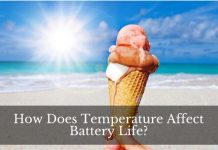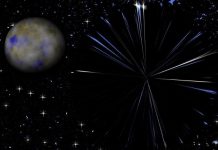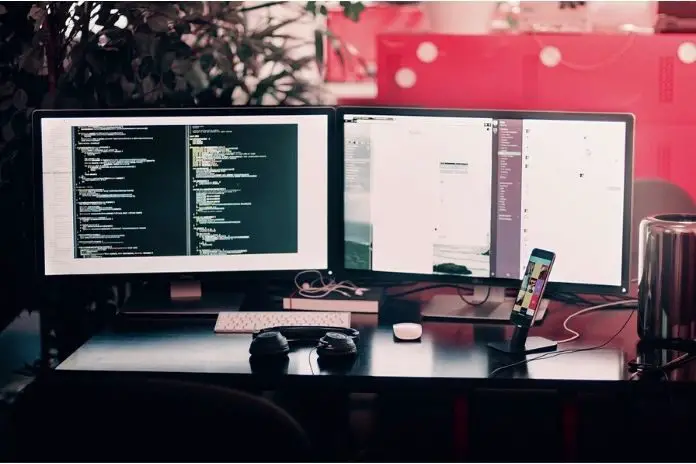
The introduction and breakthrough of laptop computers way back in 1981 has become one of the most revolutionary milestones that we have to be grateful for today. Due to this event, the innovations and technologies in the world of computing never looked back and lead to these modern-day gadgets we are using up to date.
Laptops today come in various models and somehow have been categorized; there are the ones designed for gaming and traditional office use. However, the issue of the batteries is still there.
Is it bad to leave your laptop plugged in all the time? This is one of the classic questions that are commonly surfacing in today’s tech-obsessed community. Honestly, there’s no solid and reliable answer because some experts would say yes, while some would say no.
If you take a closer at it, the question will also get you perplexed. A laptop can run without a battery and by just plugging it into an external power source because most of the modern models are designed to bypass the battery and use the external power directly.
In this context, leaving it plugged may be OK, since you can only use it when it is plugged in. However, if we are to dig a little deeper and decipher the question in relation to the devices, we are to assume that it pertains to the whole unit with the battery in it.
That would be another context, and on that note, it becomes a lot tougher to answer due to contradicting claims. Basically, if we are to interpret it as a question related to battery, it will boil down to which it will slow down the battery’s death, since leaving a plugged in is bad for the battery while repeatedly charging it is also bad.
But in this context, we can say that yes, leaving a laptop unplugged always is terrible, either way and unplugging it will be more logical.
Reading this article makes you one of those tech-savvy people that regularly use a laptop daily and having a dilemma whether plugging in your device always or not. Good for you cause you’re in a good place that may enlighten you about a few essential facts about laptop batteries that may lead you to a reliable conclusion.
Basic Yet Essential Information About Laptop Batteries
For the tech-savvy community, upkeep and battery life is a reality taken seriously. If you want to address your dilemma somehow, I think it’s best if you learn how a laptop and its battery work. Understand the basic facts about laptop batteries, and accepting the facts about them will further help you figure things out. So, let’s not keep you waiting and begin!
The Sad and Naked Truth We Have to Accept About Batteries
No battery is built to last forever, and it is an inevitable truth that all cells undergo gradual deterioration that eventually leads to death.
Here’s the thing, regardless of its type, as time goes by, batteries wear down, and as they undergo the cycle of charging and discharging, they gradually lose the ability to store charge. That is the battery of the fact that we have to accept.
Focusing more on our question, we established that regardless of the brand, laptop batteries will eventually die.
These batteries are basically Lithium-ion cells protected by a smart system that terminates the recharge process after reaching the 100% state, diverting all the current to run the laptop through the external source. Then when the battery discharges for a bit, charging will again be enabled to keep it at 100%.
Storing these batteries with a high level of charge is bad, and letting them drain completely is also bad. However, despite having a smart system, laptops can’t be programmed to maintain a 50% charge, and it is here where an issue may arise.
Laptop power cells are also affected by high temperatures or heat, contributing to its gradual deterioration. Being consistently exposed to heat or high temperatures is bad for these batteries.
Impact When the Laptop is Left Plugged in Always or Not
Based on the truth about batteries and relating it to our question, a substantial and reliable answer will be complicated. This is because it suggests that leaving a laptop plugged into a power source and frequently unplugging it can both have a significant impact on the battery. That makes it very tricky since it will seem that there’s no choice to make.
A laptop battery will inevitably die, and it’s just a matter of when or how long it will live and the manner of its living. The only choice you have is what is the best practice to delay its death or slow down its decay process. Your options are simple; would you want it to die through heat or die by consistently being abundant. What would it be?
Proven Tips for Extending the Service Life of a Laptop Battery
Now that you’ve learned the truth about laptop batteries and accepted that your only choice is to delay it from happening.
In my goal to help people like you who want to learn more about batteries. I will be providing you some of the proven and tested practices that can help extend the service life of a cell.
This is the part where you will going to need to take notes:
1. Saving Up Some Charging Cycles by Reducing the Battery Usage
A laptop battery is typically designed to have a specific number of charge to discharge cycles, which is usually within the range of 500 or more. A complete cycle means from a fully discharged state with 0% and recharge all the way to 100%, which means discharging the battery to 50%, then recharging it to its full 100% is a half cycle.
As the cell undergoes these cycles, it gradually decays and slowly loses its ability to store charge. On this note, it is logical to say that the lesser times the battery gets drained, the longer it will last, provided that all involved things are equal.
That will lead us to the logic that if the laptop’s battery usage is reduced, the less it gets drained. With that established, all you have to do is to figure out the best settings for your laptop to lessen the way it drains the battery.
Make use of the hibernation and sleep settings, activate the power saver feature, and do everything you can to reduce the power consumption of the device.
Doing this will allow you to maximize the use of every bit of energy from your laptop battery. Significantly reducing your laptop’s power consumption will also lessen the times it will need to be recharged. That will save it some cycles reducing the wear on the battery, allowing it to last longer.
2. Make Sure to Always Keep Within Range, Not to the Extremes
Never drain your laptop’s battery to its last drop, running it down until it’s empty before recharging it. This will take a lot of toll on it and start recharging it when it has at least 20% left. Don’t wait for it to be completely drained before you recharge it to its full capacity, because it will put a heavy toll on its health.
Although a lot of experts agreed that leaving a laptop plugged when the battery is fully recharged will not have an impact on its service life. Unplugging it when it has reached its full state is also OK if that makes you feel more comfortable.
However, the main point in this tip is never to let it drain below the 20% level and make sure to leave it with at least 50% remaining if you are storing it for a long time.
3. Avoid Exposing the Battery to Too Much Heat and Keep It Cool
Most of the lithium-ion batteries, like the ones used on laptops, are more durable and have better heat resistance. However, you have to keep in mind that these batteries also have their limits, and taking too much heat that exceeds their limit will significantly affect their health.So, avoiding these batteries from being exposed to too much heat and keeping them cool optimizes their health.
I’m sure that you sometimes notice that your laptop battery generates a lot of heat, this is due to the speeding up chemical reactions within it. You may think that the power cell becomes more efficient; it’s not.
In a case like this, the cell generates a lot of energy, and it’s getting wasted because it can’t find hardware to support. And because of this, the heat within the laptop rises, intensifying the exposure of the battery and other components.
Let’s say you are working on your laptop, and it’s plugged in and recharging, then all of a sudden, it starts to get warm and intensifies, and it grows too warm that it can be felt on the exterior. This may be caused by its graphics card or CPU exerting a lot of work, or it may be due to a hot environment.
The best thing that you can do in a case like this is to let your laptop rest, giving it a break that it needs to cool off. If your laptop is a device that uses a removable battery, I recommend that you take it off from the laptop and put it in a cooler place. However, if your device has a non-removable cell or sealed battery, you can take the laptop itself in a cooler place.
Finally, it is always a good idea if you consider using the device in a cool place, where heat generated within the interior of the device won’t be amplified by a warm or hot environment.
4. Configure the Laptop Settings for Optimizing the Battery Life
Modern or later laptop models that we use today are designed to have a variety of features considered as power-conscious. These features include battery saving mode and the dark theme mode, features on a laptop varies depending on the operating system installed on the device.
However, these so-called power-conscious features are designed to optimize a battery’s runtime by making sure that every bit of energy is used, not going to waste. They also automatically configure a laptop’s performance depending on the environment, allowing the battery to rest and reduce power consumption.
This brings us to what I mentioned in the first tip, where I stated that reducing the power consumption of the device allows you to save a few cycles that will lead to extended service life.
5. Make Sure to Always Update the Operating System of the Laptop
System updates are done by developers to fix bugs and improve system features as well as functions. The goal of these updates is to improve the performance of the system and make it better. Some updates may also include improvements in power usage and efficiency, allowing the device to prioritize battery life.
Keeping the operating system of your device up to date also reduces the stress on the battery by having programs and system operations fewer power requirements.
Updating the system of a laptop can be done automatically, and by doing so, you won’t have to spend time on it. The device will just update your system on the background without interrupting whatever it is you are doing.
Final Thoughts
Going back to our question earlier, is it wrong to leave a laptop plugged in all the time? Still, a reliable and relevant answer can’t be determined, as it is one of the hotly debated battery care issues up to date. However, I think you will also agree that unplugging a laptop is a simple thing to do and regardless of any claims about batteries.
The bottom line is caring for your device, and its battery is the best thing to do, and as owners, it is our primary responsibility to take care of them.