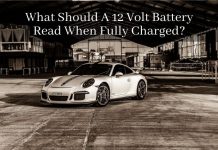In the recent past, smart cars are no longer being sold in the US. However, this doesn’t mean that the models don’t exist. These types of cars are known for their fuel efficiency, few repairs and the type that every driver would ever desire. The models are known to be a bit different as compared to typical cars.
So, where is the battery located in a smart car? The battery in the smart for two is usually located below the passenger’s footwell. You need to unscrew the plastic and then lift the carpet to access the battery housing.
How to Install a New Battery In Your Smart Car?
1. Open the Passenger Door
Most cars usually have the battery located in the engine area. The exclusive versions usually have the battery hidden somewhere in the trunk region. Well, for the smart for two, the case is somehow different. For this car, you have got to check for the battery somewhere in the passenger’s footwell. To access the region, you start by opening the passenger door.
2. Loosen the Plastic Screws
The car’s battery is usually hidden beneath the carpets you see on the footwell. Therefore, you should start by pulling up the carpets to reveal a plastic battery cover. This cover acts as a barrier, blocking your passengers from damaging the battery during a ride. You have to withdraw the cover, and that means unscrewing the nuts that hold it in position.
3. Open the Battery Terminals
With the plastic cover out of your way, you should see the car’s battery. You will need a 10mm to loosen the battery terminals. Start by opening the nut on the ground terminal then followed by the one on the positive terminal. Like it’s in a typical car, you should remember to follow the procedure to prevent any cases of short-circuiting in the first place.
4. Remove the Battery Holder
With the battery’s cables withdrawn, the battery should be free. However, that’s possible when you remove the battery holder first. There is usually a metallic object closing over the battery. This object usually acts as a holder, pressing the battery into its housing. You can use your 10 mm to open the bolts on this metal as well.
5. Lift the Battery
After you get the metal holder out of your way, you can easily lift the battery. When lifting the battery, you must be careful not to mess with any cable on the way as the car tends to have wires scattered all over the battery area.
6. Install the New Battery in the Spot
By now, I assume that you already have the replacement battery with you. You should then proceed and slide it into the empty battery spot. If you are having the right battery, it should fit in the compartment without any struggle.
When inserting the battery, you should be careful not to tip it as this can spill the acid. As you know, the acid in your battery can mean harm if it came into contact with your bare skin. I would recommend that you wear gloves during this procedure.
7. Return the Metal Bar
With the new battery back into position, your next procedure should be to return the metal bar in position. This metallic bar helps hold the battery in position regardless of the bumpy rides you may be used to taking.
8. Tie the Battery Terminals
With the new battery in its housing, your car should be ready to start. However, the engine can only get to life when you connect the terminal cables. Therefore, you should go ahead and work on tying the battery terminals. When connecting back the battery terminals, you should start with the positive terminal and then the negative one. Your 10 mm should help you with tying the bolts on the terminal cables.
Related Article: How to Tighten Car Battery Terminals
9. Return the Plastic Cover
After you are done with tightening the terminal bolts, you must go ahead and return the plastic battery cover. Tighten the screws to hold the battery in position. After you are done with positioning the plastic cover, you should go ahead and lay the footwell carpets in position.
10. Test the Car
After installing the new battery, it would be best if you went ahead and tested if the new battery is ok. Go ahead and turn on the ignition in your car. The car should start to indicate that you successfully replaced your car battery.
How Long Should a New Smart Car Battery Last?
When it comes to replacing your car battery, there is always the question of whether the battery is worth the investment or not. The battery’s lifespan is one thing that you ought to consider when it comes to determining if the battery in question is worth the chase.
So, how long should the newly installed battery last? Smart cars are usually warrantied to last at least eight years or in other words, 100000 miles. Eight years is a long period if you consider the four to five years offered by the typical batteries.
How Long Should a Full Smart Car Battery Last?
When driving a smart car, there is always the worry of whether the charge in the battery is going to cover the anticipated distance. From an expert’s perspective, a fully charged battery should run a smart car for two for around 58 miles. Once the 58 miles are done, you are expected to stop and recharge the battery.
Where Can You Find a New Battery for Your Smart Car?
In the recent past, finding a new battery for your replacement is a straightforward task. Thanks to the internet, today, you can shop for your replacement via platforms such as Amazon.
Also, stores such as AutoZone are known for offering a wide range of battery options to choose from. Besides, the prices over there are quite pocket-friendly. Therefore, if you are out of options, you should consider these stores, as well as, the local dealers near your vicinity.
Sources:
1. Are Smart Cars Really Safe? – SafeWise.com
2. How far can you drive in a smart car on a single charge? – Loeber Motors
3. How to Jumpstart a 2008-2015 Smart Fortwo – CarCareKiosk