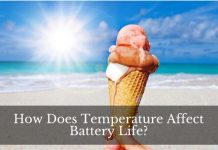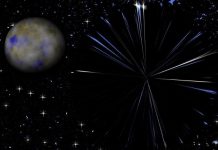The Ring Doorbell 2 is one of the most sophisticated devices today that took home security to the next level. As a device equipped with plenty of features designed to enhance our home security, it is a well-armed device that can better protect our homes.
Its features like the motion-triggered recordings and then remote monitoring system, it allows users to protect their homes much better than the standard doorbell or burglar alarm combined.
This is a device that allows users to check their premises from mobile devices. However, one problem is still raising concerns about this particular device; it is related to its battery.
How long does it take to charge a Ring 2 battery? According to Ring, the time it takes to fully recharge a Ring Video Doorbell battery is about five to ten hours. The charging will be dependent on how the battery is charged.
If charged through a wall outlet, the battery will be charged a lot faster than charging it through a USB port and connecting it with a computer or any USB hub.
Once the fully charged, Ring claims that the battery powering its Ring Video Doorbell 2 can last from six to twelve months, which is also dependent on several factors.
However, its expected battery life is within that range. So to leave a conclusive answer. The Ring Video Doorbell 2 is equipped with a battery that can last from six to twelve months and is charged from five to ten hours, depending on the way it is charged.
Are you trying to find the charging time of Ring’s video doorbell 2 because you are planning to buy one or something wrong with yours?
Then you have your answer earlier, but you may want to stick for a while because I am planning to dig deeper. Prepare to be enlightened and join me as I take a closer look at the Ring Video Doorbell 2!
Detailed Battery Information of the Ring Video Doorbell 2
The video doorbell 2 produced by Ring is an upgrade of its predecessor, and it is designed to offer more features. However, despite the features that made it way better, it was still under a lot of criticism, and it is because of its battery.
So, to better understand this matter, let us take a deeper look at the information about the battery of the device.
Expected Battery Life and Charging Time
As I mentioned earlier. According to Ring, the video doorbell 2 is equipped with a battery that can be expected to last for at least six to twelve months before it needs to be recharged. (Check the lifespan of Ring Video Doorbell 1st Gen).
With regard to its lifespan, it can be expected to last at least three years or more, depending on several factors.
Battery life is the aspect under the many criticisms when it comes to the Ring Video Doorbell 2, a lot of experts and users claim that what the company claims is not true.
There are plenty of people who say that what the company claims is not true because the battery will last less than six months and needs to be recharged more often.
But if you take a closer look at how Ring stated that battery life would depend on a few factors. With that, I think that if some people say that the battery of the said device is not able to last up to hours, the company is claiming it is due to those factors.
Some say the battery only lasts for five months or a bit less, but it is not that far from the six months Ring is claiming.
That means, in that case, what Ring claims are right on the money. This is because it is within the range of six to twelve months, depending on several factors.
In case that happens after a couple of years of being used, then short battery life can be due to a dying battery. An issue that can be fixed with new battery replacement.
As for the charging time aspect of the battery, what Ring claims is also right on target. According to the company, Ring’s video doorbell 2 has a battery that takes five to ten hours to be fully charged.
And depending on how you charge, it will directly affect its charging speed and time. If you are to recharge your device via a USB port and plug it into an electronic device to recharge, it will take longer than plugging it into a wall outlet.
How to Charge the Ring Video Doorbell 2 Properly
One of the factors that affect the life span of the battery that powers the video doorbell 2 manufactured by Ring is proper charging. To take care of it, one thing that you have to keep in mind is that you have to charge it properly.
Here’s what you have to do to charge the device properly, according to Ring’s support.
By the way, here is the article on the ways to charge Your Ring Doorbell Battery (1st Gen).
Step 1: Accessing the Battery for the Charging Process
Whether you are going to recharge or replace the battery pack of your Ring Video Doorbell 2, the first thing you have to do is to access it from the device itself.
You can do this by using taking the screwdriver that comes with the device because it is a distinct screw with a hexagon tip. It is the only thing that can unscrew it and help you access the battery of the device.
Step 2: Removing the Face Cover of the Device
Once the security screw, you can get more access to the battery of the device to buy removing its faceplate. Slowly lift cover up to expose the battery of the device.
That way, you can have full access to the battery, and you will have a chance of taking it out from the device.
Step 3: Taking Out the Battery from the Doorbell
Now that you have full access to the battery, you can now take it out for the charging process. You can do this by pressing on the small black tab located on the bottom and gently slide the battery out.
Keep in mind that you don’t have to put a lot of pressure on the tab and slide the cell out to avoid damaging the device or the battery itself.
Step 4: Connecting the Battery With the Charging Cable
After getting the battery out of the device, then you have to connect the battery with the USB charging cable. Keep in mind that it is recommended that you use the charging cable that came with the entire package to ensure proper charging.
Step 5: Charging the Battery of Your Ring 2 Device
Once you have your battery ready to be charged, you can now choose how to charge it. You can plug it into an electronic device with a USB or use a USB adapter to plug it into a wall outlet.
Then wait for the green and red lights to be lit to confirm the battery is charging. When the red light is turned off, that indicates it is fully charged.